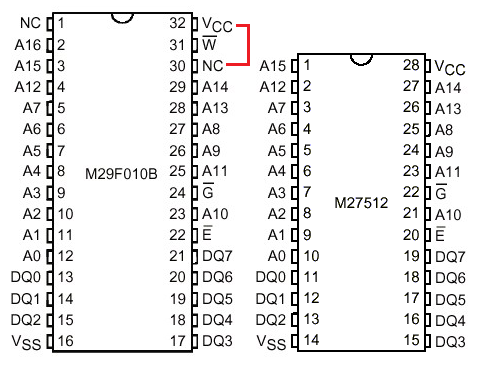The Willem PCB6 programmer kit works very well for me, needing to "adjust" the 28F020 chip in an old HP8711C. It took me awhile to get everything setup to work with Win7 64bit home-built computer, Rosewell PCIe add-in parallel port card. Review jumper settings: J1 toward "bottom" position, J2 to "top" position, J3 to bottom of card, J4 to EPROM side, J5 closed, J6 toward "bottom" of card, J7 toward "top" of card, J9 closed. Printing in PLCC adapter in same orientation as printing on card, in the EPROM chip holder. I used an external 12V supply from an discarded router. Fiddling around with software, I ended up with the 64bit "workaround" provided on the CD that comes with the card, augmented by Downtown Doug Brown's notes. I also installed/built the Linux geepro counterpart and got that working as well. Green EPROM LED comes on with power supply. Yellow PROG LED lights during PC boot (I assume when the computer is testing the parallel port for attached hardware) and when there is chip programming activity. I spent too much time diddling with the parallel port card and software while I had J4 jumper in wrong position, but stumbled on the right configuration just as I was running out of steam and looking for an old PC to test with. After that, the programmer and software worked easy-peasy. Hope these notes help you up to speed quicker than I.