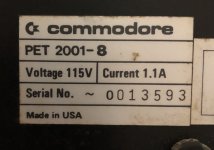Upcoming Events:
- VCF South West - June 14 - 16, Davidson-Gundy Alumni Center at University of Texas at Dallas
- VCF West - Aug 2 - 3, Computer History Museum, Mountain View, CA
- VCF Midwest - Sept 7 - 8 2024, Schaumburg, IL
- VCF SoCal - Mid February 2025, Location TBD, Southern CA
- VCF East - April 2025, Infoage Museum, Wall NJ
-
Please review our updated Terms and Rules here
You are using an out of date browser. It may not display this or other websites correctly.
You should upgrade or use an alternative browser.
You should upgrade or use an alternative browser.
Any advice on PET cassettes not loading?
- Thread starter morykwas
- Start date
bitfixer
Veteran Member
My guess would be that the degradation of the tape over time has made it such that the comparator in the datasette doesn't trigger properly to convert the audio signal to TTL, and you don't get a good data load.
My advice would be to record the tapes right away to digital audio files. I believe there are some tools to convert audio to .tap files, I don't recall the name now but will look it up. If you get it to a tap file, and can successfully load onto an emulator, then you can regenerate a clean audio signal again from the tap and re-record onto a new tape. If there are issues converting from wav to tap, some filtering of the recorded signal might help - probably boosting the overall level and filtering out the higher noise frequencies would be good. But most important would be to record it as soon as you can to capture it before it degrades further.
My advice would be to record the tapes right away to digital audio files. I believe there are some tools to convert audio to .tap files, I don't recall the name now but will look it up. If you get it to a tap file, and can successfully load onto an emulator, then you can regenerate a clean audio signal again from the tap and re-record onto a new tape. If there are issues converting from wav to tap, some filtering of the recorded signal might help - probably boosting the overall level and filtering out the higher noise frequencies would be good. But most important would be to record it as soon as you can to capture it before it degrades further.
bitfixer
Veteran Member
It's wav2tap, part of this repo here: https://github.com/lunderhage/c64tapedecode
VERAULT
Veteran Member
Have you set the azimuth on it? It could be out of whack
morykwas
Member
My guess would be that the degradation of the tape over time has made it such that the comparator in the datasette doesn't trigger properly to convert the audio signal to TTL, and you don't get a good data load.
My advice would be to record the tapes right away to digital audio files. I believe there are some tools to convert audio to .tap files, I don't recall the name now but will look it up. If you get it to a tap file, and can successfully load onto an emulator, then you can regenerate a clean audio signal again from the tap and re-record onto a new tape. If there are issues converting from wav to tap, some filtering of the recorded signal might help - probably boosting the overall level and filtering out the higher noise frequencies would be good. But most important would be to record it as soon as you can to capture it before it degrades further.
Thanks, I'll give that a try and let you know how it works. I ordered one of these devices which might help with the transfer:
http://www.load64.com/1530usb
bitfixer
Veteran Member
Interesting gadget, seems like it is more or less a usb audio interface that also converts an audio signal to logic levels for the datasette.
Should work just fine as well going from your line out/headphone from your computer to an audio cassette recorder. You sometimes need to experiment with the volume levels when doing this, very variable between audio interfaces but I've found that you need try a couple of levels to see which loads best. Too low and you read nothing, too high and seems like distortion in the signal causes read issues. Somewhere around 75% volume has worked for me in the past.
Should work just fine as well going from your line out/headphone from your computer to an audio cassette recorder. You sometimes need to experiment with the volume levels when doing this, very variable between audio interfaces but I've found that you need try a couple of levels to see which loads best. Too low and you read nothing, too high and seems like distortion in the signal causes read issues. Somewhere around 75% volume has worked for me in the past.