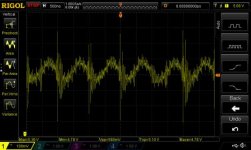Holmes
Experienced Member
Hello All.
I have a chicklet PET 2001-8, which I got about 6 months ago. I only got around to testing it for real recently, and have discovered some stability issues.
When I first got it, I just tried typing some short BASIC programs, and running them, and it seemed to work fine. The cassette did not work due to a blown drive belt, which I subsequently replaced. I've tried loading programs via the cassette, but have had trouble, and I think it's due to a leaky barrel capacitor near the cassette port inside (can see capacitor residue on the board).
So this is a very early PET, and the earliest I've ever seen. 6550 RAM ICs, and 6540 ROMs. It's also got the original ROMs with the faulty IEEE routines, such that neither my PETdisk nor my PetSD+ work on it.
So anyway, here's the problem. When I type a BASIC program, and muck around on it for about several minutes, the BASIC program garbles up, and the machine locks up (no cursor, no effect from the keyboard). It seems to be related to time, rather than anything else I can see, and I tested this by the following:
1) typed "10 PRINT "@@@@@@@@@@@@@@@@@@"
2) typed "20 GOTO 10"
3) typed "RUN", and it prints off about 40-50 lines, but then it gets garbled by a bunch of "$" signs and "D"s.
4) I hit "RUN STOP", and the cursor returns
5) typed "LIST", and it lists something like this:
1028 SAVE$DDDDDD$$$DD$$$$$$$$$$$$$$$$$$$$$$$$$$
and then it locks up.
When I shut it off for about 30 seconds, then turn it back on, I get the normal start-up screen. When I try the same thing, some variant of it occurs again.
In the above scenario, I didn't make any changes from when the program initially ran, and it just looped, so it can't be something that's changing on the user side (like accessing a certain memory location, etc.)
So does anyone have any ideas on what this is likely due to, just based on this info? I'm thinking it may be due to other bad capacitors, but I wanted to run it by you all. I probably need to recap the whole board, but I was avoiding this because it's such an early model of PET and wanted to keep it original if I could. I'd rather have a working one, though, so I may just break down and do it.
Any help would be greatly appreciated.
I have a chicklet PET 2001-8, which I got about 6 months ago. I only got around to testing it for real recently, and have discovered some stability issues.
When I first got it, I just tried typing some short BASIC programs, and running them, and it seemed to work fine. The cassette did not work due to a blown drive belt, which I subsequently replaced. I've tried loading programs via the cassette, but have had trouble, and I think it's due to a leaky barrel capacitor near the cassette port inside (can see capacitor residue on the board).
So this is a very early PET, and the earliest I've ever seen. 6550 RAM ICs, and 6540 ROMs. It's also got the original ROMs with the faulty IEEE routines, such that neither my PETdisk nor my PetSD+ work on it.
So anyway, here's the problem. When I type a BASIC program, and muck around on it for about several minutes, the BASIC program garbles up, and the machine locks up (no cursor, no effect from the keyboard). It seems to be related to time, rather than anything else I can see, and I tested this by the following:
1) typed "10 PRINT "@@@@@@@@@@@@@@@@@@"
2) typed "20 GOTO 10"
3) typed "RUN", and it prints off about 40-50 lines, but then it gets garbled by a bunch of "$" signs and "D"s.
4) I hit "RUN STOP", and the cursor returns
5) typed "LIST", and it lists something like this:
1028 SAVE$DDDDDD$$$DD$$$$$$$$$$$$$$$$$$$$$$$$$$
and then it locks up.
When I shut it off for about 30 seconds, then turn it back on, I get the normal start-up screen. When I try the same thing, some variant of it occurs again.
In the above scenario, I didn't make any changes from when the program initially ran, and it just looped, so it can't be something that's changing on the user side (like accessing a certain memory location, etc.)
So does anyone have any ideas on what this is likely due to, just based on this info? I'm thinking it may be due to other bad capacitors, but I wanted to run it by you all. I probably need to recap the whole board, but I was avoiding this because it's such an early model of PET and wanted to keep it original if I could. I'd rather have a working one, though, so I may just break down and do it.
Any help would be greatly appreciated.