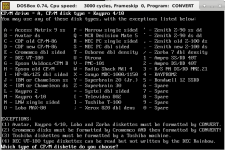agentb
Experienced Member
Here's my challenge for today, how to get a binary (.COM) file moved over to a floppy on my Osborne 1. I've got 1200 baud serial comm and did a:
pip test.bas=ptr:
and that worked.
but I'm assuming this wont work with a binary file because there will invariably be a Ctrl-Z character in the .com file.
Thoughts!? All I have is a CP/M system floppy.
pip test.bas=ptr:
and that worked.
but I'm assuming this wont work with a binary file because there will invariably be a Ctrl-Z character in the .com file.
Thoughts!? All I have is a CP/M system floppy.