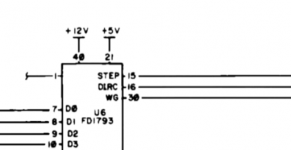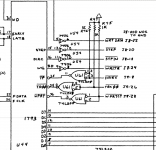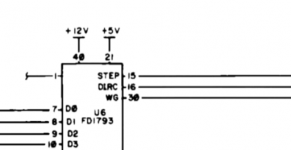OK, get yourself a 1.2K OHM resistor and solder a small diameter wire to one end of it. REMOVE the Z80 CPU and the 1793 FDC IC's,
making sure you know how they are oriented. The wire size needs to be small diameter so you do not destroy the IC Socket's
grip on the IC's pin's when the IC is re-inserted.
Locate Pin 21 of the FDC IC Socket, which is +5VDC. Insert the resistor's lead into the IC socket's Pin 21. Insert the small diameter
wire into Pin 15 of the FDC IC Socket. Turn on the Kaypro's power. Check for a HIGH (Greater than +2.7 VDC on Pin 15 of the
FDC Socket. Then follow that to Pin 13 of U54 (7406), then on Pin 12 of U54 (7406) where you should have a LOW (less than
+.7 VDC) on Pin 12 which will go to J8 Pin 20. If that checks out use another small diameter jumper wire from Pin 20 (GND) of
the FDC IC Socket, to the wire that is inserted into Pin 15 of the FDC IC Socket. The FDC Pin 15 should now be LOW (less than
+.7 VDC), and Pin 13 of U54 (7406) should be the same, but Pin 12 of U54 (7406) will be HIGH (greater than +2.7 VDC) and
so will J8 Pin 20.
Does this test locate your problem? if not unplug the data cable going to both Floppy Drives, at each floppy drive, and retest.
Larry