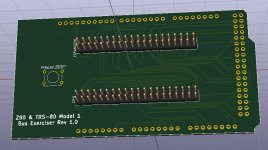willseward
New Member
Hello,
I bought an non-working Osborne off EBay in hopes of repairing it in my spare time, but I seem to be way in over my head in terms of debugging prowess. I'm curious if I could get a little bit of help.
The symptoms are as follows:
I've been poking around with a scope and found a few oddities. I'm no electrical engineer, so I could be barking up the wrong tree...
So far I've replaced the Z80A, the '393s in A13 and B14, and the '175 in D14 to no avail. I chose to replace those on a hunch after looking around with my scope. I've included a few photos of the waveforms I think seem problematic.
Any way, any suggestions or tips would be appreciated!
Thanks!
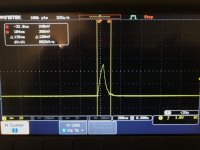
74LS393 in B14 : pin 12 (CLK)
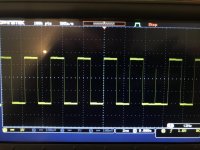
74LS393 in B14 : pin 11 (2Q[SUB]A[/SUB])
Notice the "blip" that only lasts a few ns.
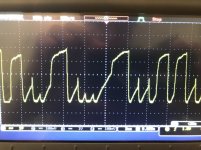
MCM4116 : pin 2
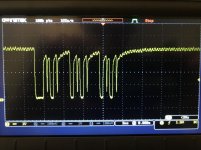
Z80 : pin 24 (WAIT)
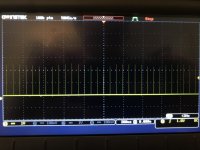
74LS175 in D14 : pin 7 (Q[SUB]1[/SUB])

CRT
I bought an non-working Osborne off EBay in hopes of repairing it in my spare time, but I seem to be way in over my head in terms of debugging prowess. I'm curious if I could get a little bit of help.
The symptoms are as follows:
- Won't boot
- Beeps continuously
- CRT shows boxes and random characters
I've been poking around with a scope and found a few oddities. I'm no electrical engineer, so I could be barking up the wrong tree...
So far I've replaced the Z80A, the '393s in A13 and B14, and the '175 in D14 to no avail. I chose to replace those on a hunch after looking around with my scope. I've included a few photos of the waveforms I think seem problematic.
Any way, any suggestions or tips would be appreciated!
Thanks!
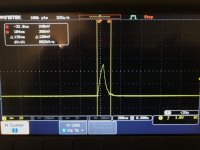
74LS393 in B14 : pin 12 (CLK)
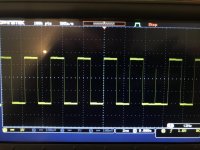
74LS393 in B14 : pin 11 (2Q[SUB]A[/SUB])
Notice the "blip" that only lasts a few ns.
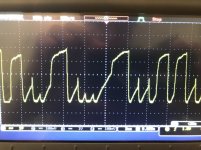
MCM4116 : pin 2
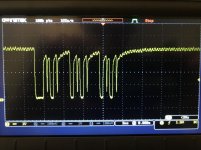
Z80 : pin 24 (WAIT)
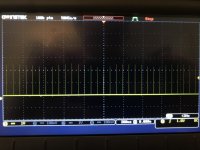
74LS175 in D14 : pin 7 (Q[SUB]1[/SUB])

CRT