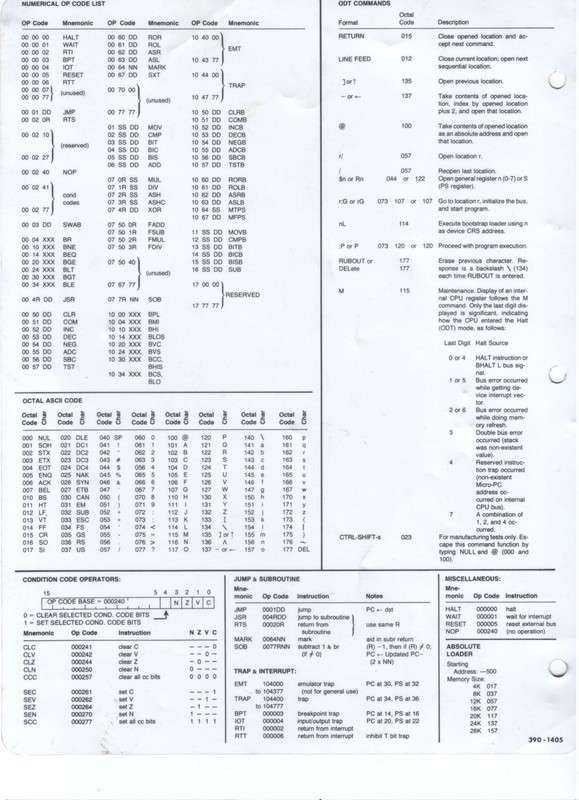billdeg
Technician
here is a code that prints rows of characters and spaces
500 005000
502 105737
504 177564
506 100375
510 110037
512 177566
514 105200 (increment destination)
516 000771
(I got this code from here):
http://www.pdp-11.nl/pdp11-05/cpu/boards/m7260.html
QUESTION
How do I determine which character the program is saying should be printed? What is the character (ascii code). I am not getting how to interpret the 2nd line below:
502 105737 "test destination address 37"
and then
510 110037 "move what's in 00 to 37"
----------------------------------------------------------------
I tried to use pages like this (to look up octal ascii)
http://rabbit.eng.miami.edu/info/decchars.html
I am trying to teach myself to write little programs using the front panel, the DEc processor handbooks have few useful examples that show both the octal and the assembler together. I have been inefficiently working through the books, spending hours on it, but I have no way to "check my work"
BTW - the program above works and I have been able to run it and use to sharpen the baud rate of my M7260 processor. I guess where I am confused is the difference between the arbitrary coding (pick a register, print an ascii character) and the must-have stuff.
I had the same problem trying to learn C, I think differently I guess...but once I understand in my terms it's usually a piece of cake.
500 005000
502 105737
504 177564
506 100375
510 110037
512 177566
514 105200 (increment destination)
516 000771
(I got this code from here):
http://www.pdp-11.nl/pdp11-05/cpu/boards/m7260.html
QUESTION
How do I determine which character the program is saying should be printed? What is the character (ascii code). I am not getting how to interpret the 2nd line below:
502 105737 "test destination address 37"
and then
510 110037 "move what's in 00 to 37"
----------------------------------------------------------------
I tried to use pages like this (to look up octal ascii)
http://rabbit.eng.miami.edu/info/decchars.html
I am trying to teach myself to write little programs using the front panel, the DEc processor handbooks have few useful examples that show both the octal and the assembler together. I have been inefficiently working through the books, spending hours on it, but I have no way to "check my work"
BTW - the program above works and I have been able to run it and use to sharpen the baud rate of my M7260 processor. I guess where I am confused is the difference between the arbitrary coding (pick a register, print an ascii character) and the must-have stuff.
I had the same problem trying to learn C, I think differently I guess...but once I understand in my terms it's usually a piece of cake.
Last edited: