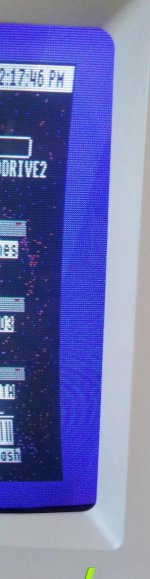VERAULT
Veteran Member
Im doing a restoration on a typical IIgsRGB monitor A2M6014. This one has noticeable pincusion on the left and right side. I cant for the life of me find an adjustment for that. Anyone have any idea? Its not terrible, but I know I can tweak it better if there is an adjustment.
There is a very simple PCB on the CRT Yoke labeled Wacom WA-03V0 with two small adjustment pots on it but I have no idea what this board does.
There is a very simple PCB on the CRT Yoke labeled Wacom WA-03V0 with two small adjustment pots on it but I have no idea what this board does.