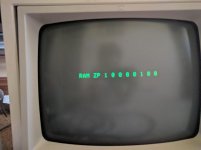masterpigeon
Member
- Joined
- Oct 7, 2016
- Messages
- 43
This is a continuation of a previous post on the same issue. Here is the first post: http://www.vcfed.org/forum/showthread.php?61339-Apple-iie-Platinum-Garbled-Screen
I have now installed new ram, it did help a little but it is still not functioning correctly.


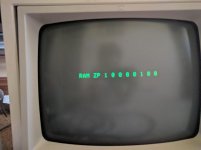



I have now installed new ram, it did help a little but it is still not functioning correctly.