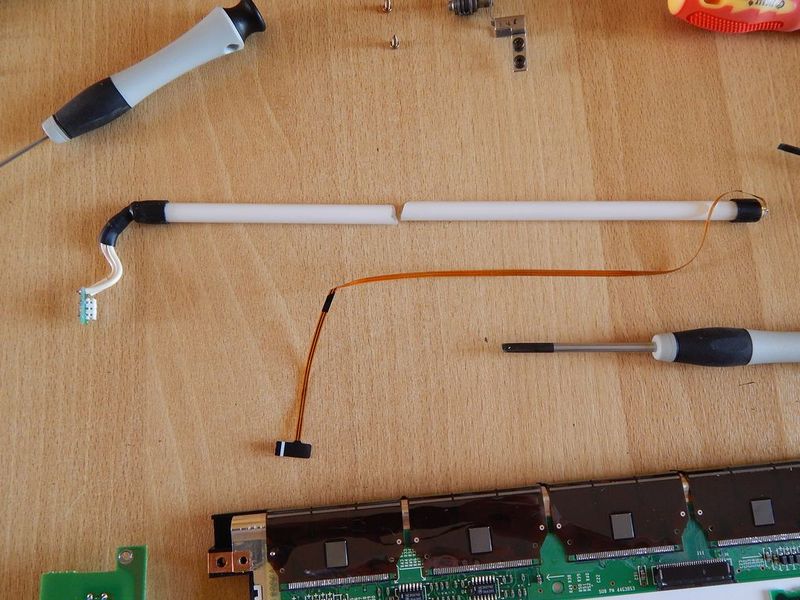raoulduke
Experienced Member
I got a Thinkpad 700 today. I could tell that it worked fine before I got it; the only really big issue being the screen - which showed no activity. When I got it home I noticed the backlight flash on power off. I then disassembled the thing entirely except for the system board and the thing that sits on top of them (because without the manual I honestly couldn't figure out how to get to the system board). When I put it back together, I noticed that the backlight now flashes on at power-on and again and power-off, but otherwise no change. I made sure to very carefully and firmly undo and reseat the screen cable and display cards. It came with a 4mb DRAM card, a 120mb HD and the battery - I pulled them all and it made no difference.
There was significant corrosion, but most of it was just on the battery and battery contacts. I've cleaned most of it. I guess I'm looking for any stuff I might not know. To wit, it would seem that I consistently get a system board error code when the CMOS (or PRAM; probably CMOS, right?) battery is pulled - and the machine won't boot at all. But it boots fine (albeit on an external display) when the PRAM battery is plugged in (even though it must be dead at this point). It's not possible the dead battery is preventing the screen from coming on, right? Just looking for some tips before I try to remove and somewhat thoroughly clean the system board. I cleaned the video card very thoroughly earlier, but since the VGA output and output to the screen appear to be through the same card, I don't think it's a video card issue.
I'm happy to post pictures if it'll help.
There was significant corrosion, but most of it was just on the battery and battery contacts. I've cleaned most of it. I guess I'm looking for any stuff I might not know. To wit, it would seem that I consistently get a system board error code when the CMOS (or PRAM; probably CMOS, right?) battery is pulled - and the machine won't boot at all. But it boots fine (albeit on an external display) when the PRAM battery is plugged in (even though it must be dead at this point). It's not possible the dead battery is preventing the screen from coming on, right? Just looking for some tips before I try to remove and somewhat thoroughly clean the system board. I cleaned the video card very thoroughly earlier, but since the VGA output and output to the screen appear to be through the same card, I don't think it's a video card issue.
I'm happy to post pictures if it'll help.