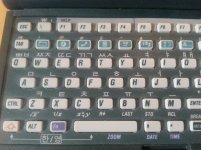rosaage
Experienced Member
I recently bought a hp 200lx here. It is a Korean version. All the keys have small Korean symbols on them, and a sticker under the machine says Korea / English. So the problem now is that no matter what weird key combos I press I can't seem to find out how to type these characters. The manual I got was the US version and does not mention Korea anywhere, and since I can't speak/write Korean I can't find anything by searching online either. The only thing close to this I found was something about some language / keyboard files, but I can only find the files mentioned in the US manual. In the back of the manual it shows images of different keyboard layouts but all of these seem to be European layouts. Any idea how I can enable Korean characters?