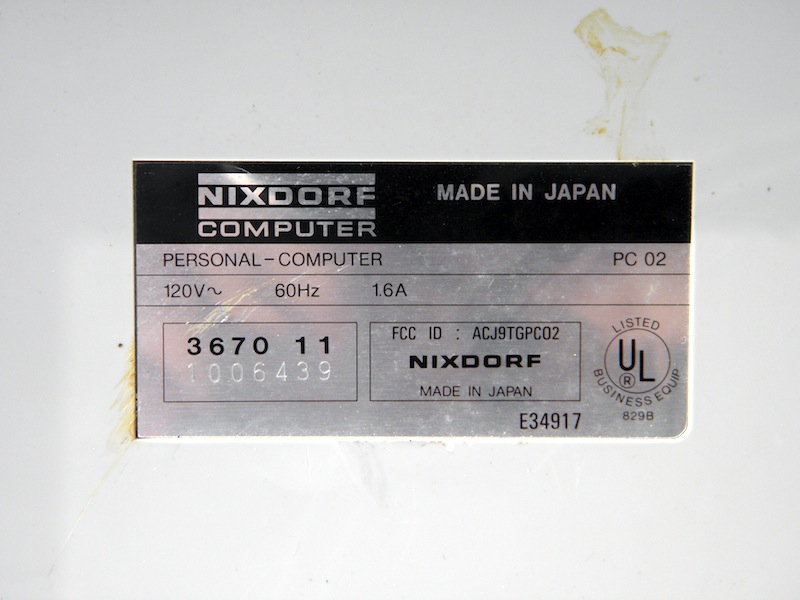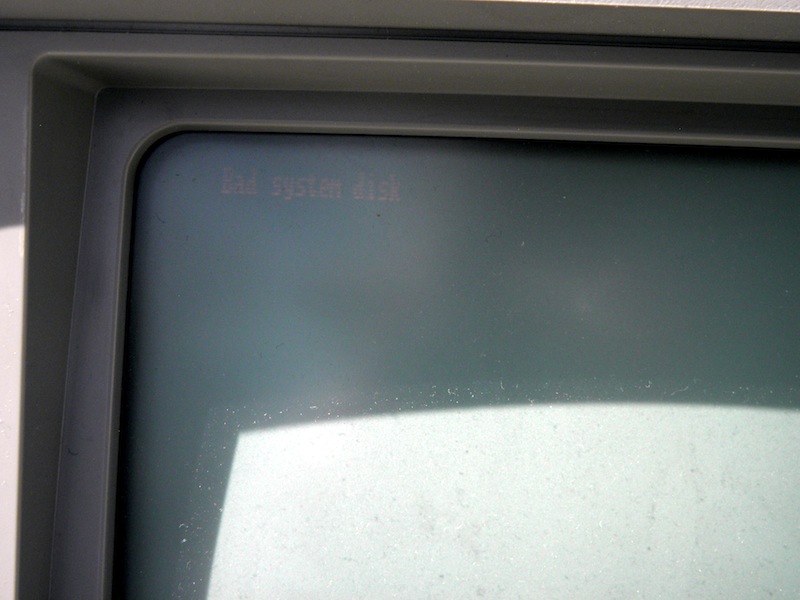If you are unsure what a Panasonic Sr. Partner is, look at this PDF.
Is there any sort of user group or community for this? Unlikely, I am guessing the forum i am on right now may be the best place. I'm curious to see if there are any active owners here?
The 2 main accessories I'd like to get my hands on are the carrying case, and the Slot Extender. Original manuals and original floppies would be nice too. i only have the original DOS disk.
If there are any links to other groups, or suggestions where I may find these items for sale, I am all ears.
Is there any sort of user group or community for this? Unlikely, I am guessing the forum i am on right now may be the best place. I'm curious to see if there are any active owners here?
The 2 main accessories I'd like to get my hands on are the carrying case, and the Slot Extender. Original manuals and original floppies would be nice too. i only have the original DOS disk.
If there are any links to other groups, or suggestions where I may find these items for sale, I am all ears.