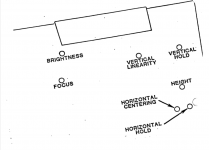AdamAnt316
Experienced Member
Hello everyone. I recently acquired a Telcon Zorba, one of the early models before the ModComp deal. Here are some photos:

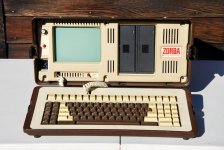


Overall, it seems to be in pretty good shape, though it's missing the little cover which goes over the ports, and didn't come with any software. Unfortunately, when powered up, the monitor shows a vertical line in the middle of the screen, roughly in the expected shape of the logo 'splash':

Any idea what might be the cause? I'm hoping that it's something as simple as dirty controls in the monitor circuitry, but I don't know for sure. Further, are there any tricks involved with opening the case? I'm hoping it just involves undoing the various screws visible around the outside of the case, but again, I don't know for sure. Finally, is there a service manual available for these machines? Thanks in advance!
-Adam
(further question: is there a way to make the attached images appear larger than thumbnail size within the post?)

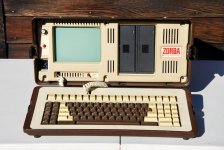


Overall, it seems to be in pretty good shape, though it's missing the little cover which goes over the ports, and didn't come with any software. Unfortunately, when powered up, the monitor shows a vertical line in the middle of the screen, roughly in the expected shape of the logo 'splash':

Any idea what might be the cause? I'm hoping that it's something as simple as dirty controls in the monitor circuitry, but I don't know for sure. Further, are there any tricks involved with opening the case? I'm hoping it just involves undoing the various screws visible around the outside of the case, but again, I don't know for sure. Finally, is there a service manual available for these machines? Thanks in advance!
-Adam
(further question: is there a way to make the attached images appear larger than thumbnail size within the post?)