DamienC
Experienced Member
Originally posted about this laptop here: http://www.vcfed.org/forum/showthread.php?78670-Old-Laptop-PSU-Voltage-Question-(Epson-Actionnote-500c)
I ordered an AC adapter with the proper DC output and sufficient current and I'm waiting for it to come in. In the meantime, I discovered that my work laptop's AC adapter and battery were the proper voltages. This laptop wants 15.5VDC and 1.8A, my work laptop's AC is 15.6VDC and 7.05A so the voltage is pretty damn close to perfect and I've got more than enough current to work with.
I attempted to attach the AC adapter with some jumper wires. Before attaching, I verified with a meter that I was reading +15.6VDC at the jumper leads, positive to negative. Then I removed the power cable from the outlet, and attached the jumpers per the pinout in the Actionnote 500C manual I found online:
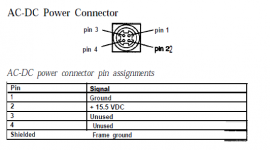
I plugged the power supply in and tried turning the laptop on. The system would not power on, and I'm not sure why.
The system DID finally boot when I took the battery from my work laptop and connected that to this laptop's battery terminals with jumper wires. The laptop has a DC-DC power board that's separate from the motherboard, and I can't see any obvious damage on it. Something tells me that the pinout in the manual is not entirely correct, but I couldn't verify that. The pin labeled "ground" in the diagram seems to actually be ground (it's tied to the "frame ground") but the board is so cluttered and small that I can't really trace out the pin that is supposedly +15.5VDC.
Anyone have any other suggestions for things I can try or things I potentially missed?
I ordered an AC adapter with the proper DC output and sufficient current and I'm waiting for it to come in. In the meantime, I discovered that my work laptop's AC adapter and battery were the proper voltages. This laptop wants 15.5VDC and 1.8A, my work laptop's AC is 15.6VDC and 7.05A so the voltage is pretty damn close to perfect and I've got more than enough current to work with.
I attempted to attach the AC adapter with some jumper wires. Before attaching, I verified with a meter that I was reading +15.6VDC at the jumper leads, positive to negative. Then I removed the power cable from the outlet, and attached the jumpers per the pinout in the Actionnote 500C manual I found online:
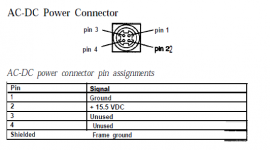
I plugged the power supply in and tried turning the laptop on. The system would not power on, and I'm not sure why.
The system DID finally boot when I took the battery from my work laptop and connected that to this laptop's battery terminals with jumper wires. The laptop has a DC-DC power board that's separate from the motherboard, and I can't see any obvious damage on it. Something tells me that the pinout in the manual is not entirely correct, but I couldn't verify that. The pin labeled "ground" in the diagram seems to actually be ground (it's tied to the "frame ground") but the board is so cluttered and small that I can't really trace out the pin that is supposedly +15.5VDC.
Anyone have any other suggestions for things I can try or things I potentially missed?
