AdamAnt316
Experienced Member
Hello, everyone. I was at an antique radio swapmeet, of all places, when I spotted a Macintosh 512K in its carrying case. It had a badge on the front reading "HyperDrive", which I hadn't seen before. There were no disks in the carrying case, but I figured I'd carry it to the test table to see if it powered up. Imagine my surprise when the expected disk '?' icon turned into a Happy Mac, followed by the HyperDrive splash screen! Turns out that it has an internal hard drive installed, which I'd never seen before in a pre-SE Mac. It apparently has System 1.1 (Finder 5.3) installed across three folders labeled "HyperDrive System Folder 1/2/3", oddly enough. Here are some pictures:




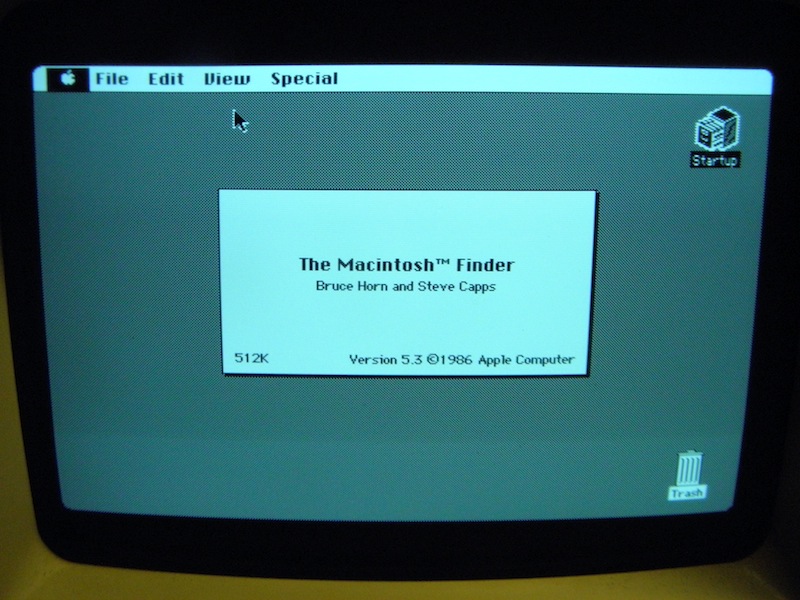

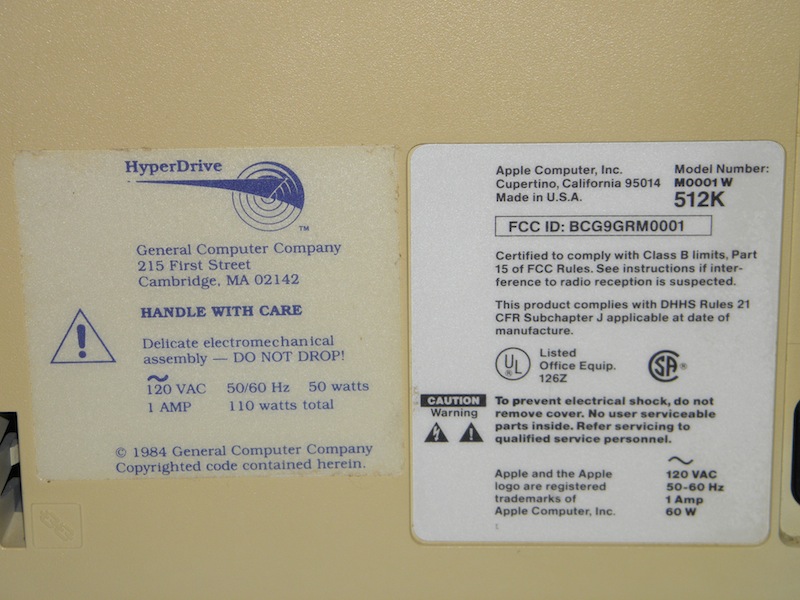
Unfortunately, shortly after I finished taking these photos, I heard a series of crackling and popping noises from inside the case, followed by smoke rising from the ventilation slots! :shock: The unit was turned off at the time, so I'm guessing it was a 'safety capacitor' in one of the power supplies (it apparently uses a separate supply for the internal hard drive). Hopefully, there's enough of it left to read the component value off of, and hopefully I can find a replacement part without too much issue (haven't seen proper X/Y-rated capacitors at my local electronics suppliers, best I can tell). Pyrotechnics aside, I think I did pretty well for $60. :mrgreen:
-Adam




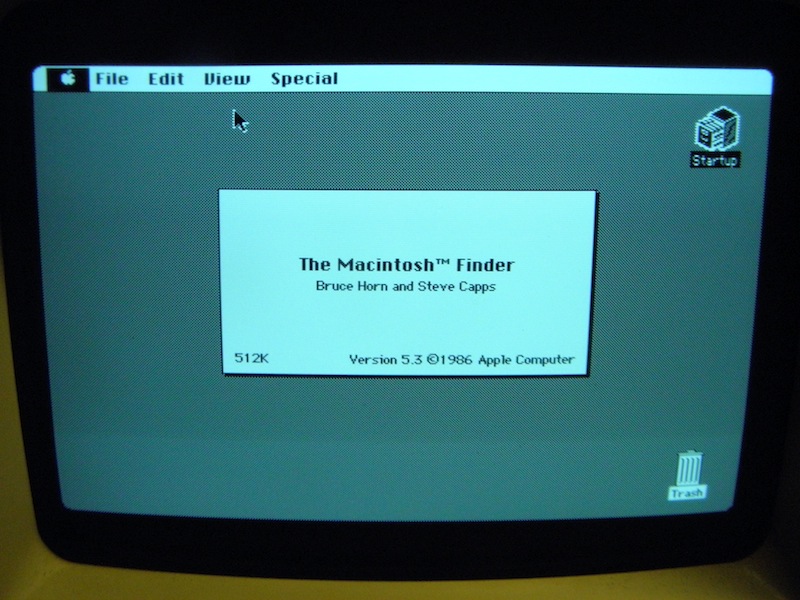

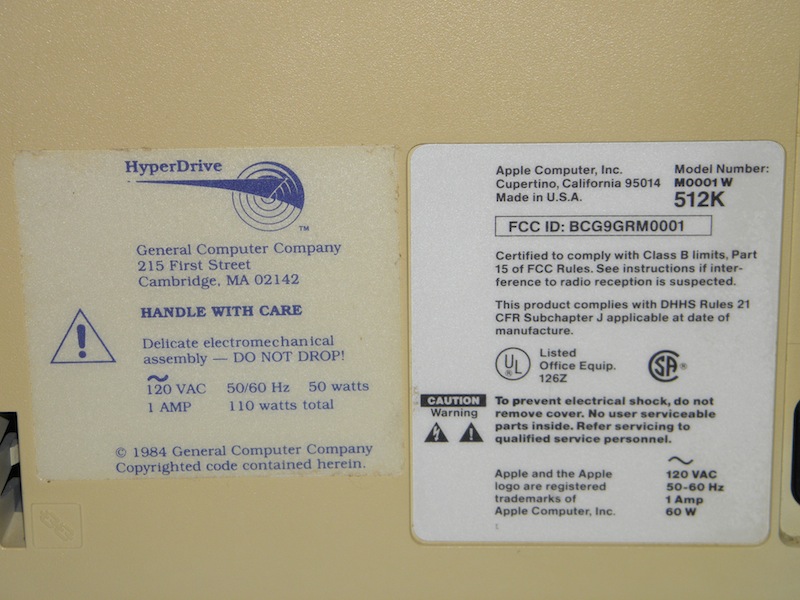
Unfortunately, shortly after I finished taking these photos, I heard a series of crackling and popping noises from inside the case, followed by smoke rising from the ventilation slots! :shock: The unit was turned off at the time, so I'm guessing it was a 'safety capacitor' in one of the power supplies (it apparently uses a separate supply for the internal hard drive). Hopefully, there's enough of it left to read the component value off of, and hopefully I can find a replacement part without too much issue (haven't seen proper X/Y-rated capacitors at my local electronics suppliers, best I can tell). Pyrotechnics aside, I think I did pretty well for $60. :mrgreen:
-Adam






