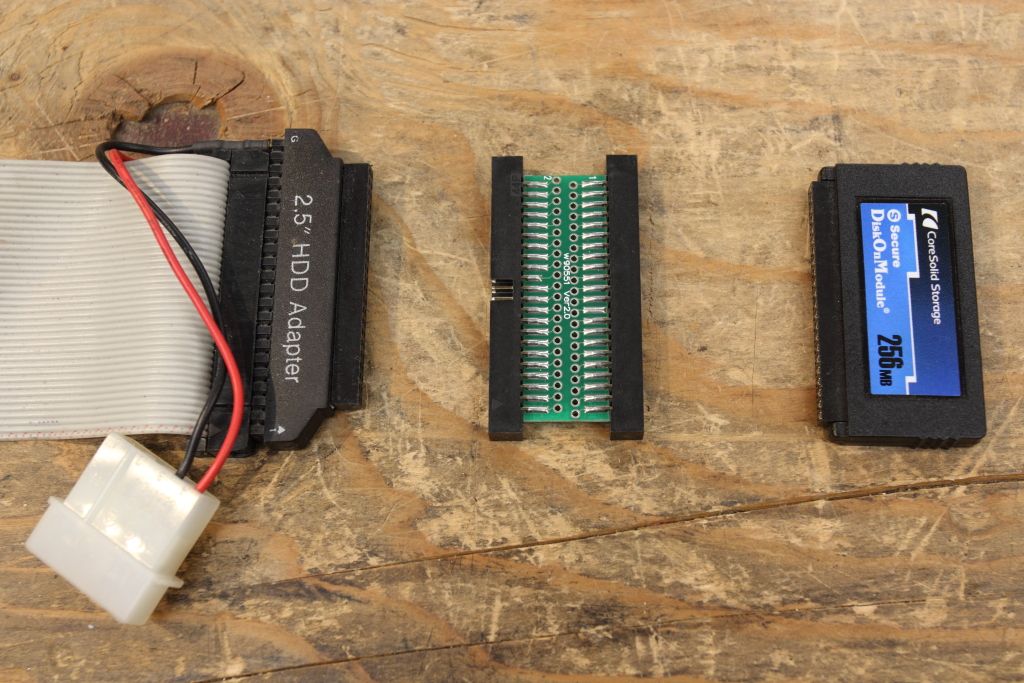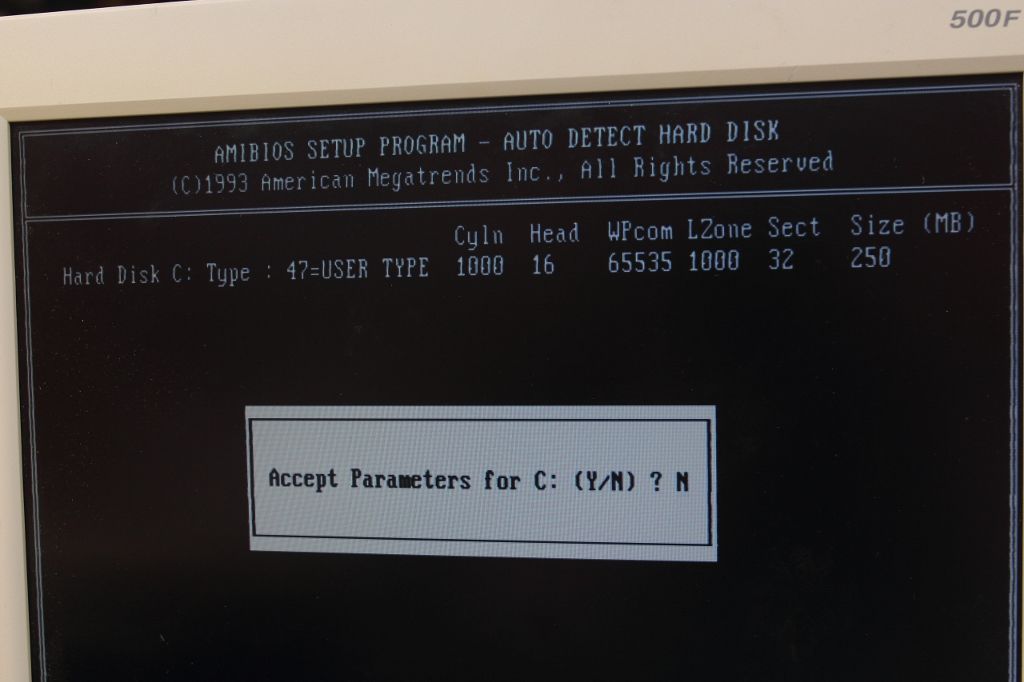NeXT
Veteran Member
This doesn't make any sense to me. I'm trying to use a 256mb DOM with a 44 pin interface on an ASUS ISA-486SV2 Rev 3.1 so I got the correct cabling and adapters and I verified everything works by plugging in a 44 pin laptop hard drive but when I sub in the DOM the machine fails to POST. No I don't have the module plugged in backwards.
I had a few other modules of different makes and capacities and they all did the same. Even tried a different IDE controller card and both a regular 40 pin DOM and a 40 pin to CompactFlash adapter and they both worked fine as well. It's only 44 pin DOMs that don't want to work.
I had a few other modules of different makes and capacities and they all did the same. Even tried a different IDE controller card and both a regular 40 pin DOM and a 40 pin to CompactFlash adapter and they both worked fine as well. It's only 44 pin DOMs that don't want to work.