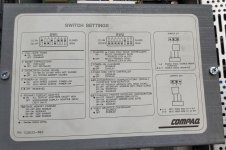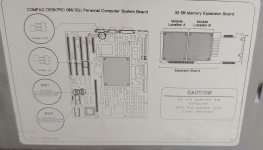Hi guys/gals,
I discovered this old motherboard at my place of employment almost exactly 20 years ago. Ever since then it has donned a special place on or near my desk. Well, now having basically started working from home and lots more spare time than before I decided to bring it with me and revive it!
I've searched high and low for more specifics on this motherboard, but not having much luck. The closest I found is 001906, but it is slightly different than that board.
So, I have been able to get it to boot and the setup program works too, but without the battery of course it won't save this info.
On the PCB there are 2 distinguished plugs and I assume that one must be for an external RTC battery.
I am guessing that it is going to be the U66 that consists of 3 pins (2, space, 1)? And maybe the other plug near the PS2 ports is for a fan?
Can someone verify that is the case and if so what the pinouts are for them?
Also curious if someone has a photo or copy of the 2 dipswitch settings?
thanks for any help!! I'm really excited to breath life back into this sentimental relic.
I discovered this old motherboard at my place of employment almost exactly 20 years ago. Ever since then it has donned a special place on or near my desk. Well, now having basically started working from home and lots more spare time than before I decided to bring it with me and revive it!
I've searched high and low for more specifics on this motherboard, but not having much luck. The closest I found is 001906, but it is slightly different than that board.
So, I have been able to get it to boot and the setup program works too, but without the battery of course it won't save this info.
On the PCB there are 2 distinguished plugs and I assume that one must be for an external RTC battery.
I am guessing that it is going to be the U66 that consists of 3 pins (2, space, 1)? And maybe the other plug near the PS2 ports is for a fan?
Can someone verify that is the case and if so what the pinouts are for them?
Also curious if someone has a photo or copy of the 2 dipswitch settings?
thanks for any help!! I'm really excited to breath life back into this sentimental relic.