lxx5101
Member
Cyrix Cx5x86 Underclocking, Downclocking
Correction " The Micro is not a Cyrix cX5X86, it is an Am5x86 "
will like your opinion on this matter:
I have a PC Compatible Cyrix Cx5x86 running at 133MHz
I will like to Underclock the 5x86 and run the system at 16 Mhz
(in order to make it compatible with old software)
the mainboard has a 50Mhz integrated oscillator
the jumpers are set to: 50 Mhz x (2/3) x 4 = 133.33 Mhz
changing the jumper setting I've been able to run at 75Mhz, everything ok
I will like: 6 Mhz x (2/3) x 4 = 16Mhz
one solution is to replace the integrated oscillator, but I will like the
Pc to run at 133 Mhz and only when needed run at 16Mhz, (using the turbo switch)
I found this chip on Digikey LTC6903 ($3.90)
(1kHz – 68MHz Serial Port Programmable Oscillator)
this is from the datasheet
http://cds.linear.com/docs/Datasheet/69034fc.pdf
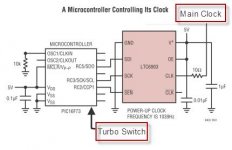
I plan to:
- Remove the 50 Mhz oscillator
- solder a socket (machined pins type) and try a 6Mhz oscillator (just to check)
- build a small PCB with a LTC6903 + pic, program the pic
- connect the turbo switch to the board
- plug the board, I intent to run MSDOS on that machine
Do you see any problems ?
timing issues with bridges, memory access ?
Correction " The Micro is not a Cyrix cX5X86, it is an Am5x86 "
will like your opinion on this matter:
I have a PC Compatible Cyrix Cx5x86 running at 133MHz
I will like to Underclock the 5x86 and run the system at 16 Mhz
(in order to make it compatible with old software)
the mainboard has a 50Mhz integrated oscillator
the jumpers are set to: 50 Mhz x (2/3) x 4 = 133.33 Mhz
changing the jumper setting I've been able to run at 75Mhz, everything ok
I will like: 6 Mhz x (2/3) x 4 = 16Mhz
one solution is to replace the integrated oscillator, but I will like the
Pc to run at 133 Mhz and only when needed run at 16Mhz, (using the turbo switch)
I found this chip on Digikey LTC6903 ($3.90)
(1kHz – 68MHz Serial Port Programmable Oscillator)
this is from the datasheet
http://cds.linear.com/docs/Datasheet/69034fc.pdf
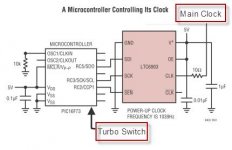
I plan to:
- Remove the 50 Mhz oscillator
- solder a socket (machined pins type) and try a 6Mhz oscillator (just to check)
- build a small PCB with a LTC6903 + pic, program the pic
- connect the turbo switch to the board
- plug the board, I intent to run MSDOS on that machine
Do you see any problems ?
timing issues with bridges, memory access ?
Last edited:



