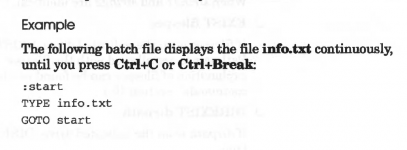soviet9922
Veteran Member
Hi, currently quite familiar on how to do option menus on msdos but for some reason i can't get it to work on opendos.
The syntax for the menus is different than on msdos.
Got this example from here https://nscsysop.hypermart.net/multiboot.html
Do this on my config sys example:
echo=1. Server
echo=2. DR-DOS
echo=3. XCopy all files on C: to D:
switch server, drdos, xcpy
exit
:server
set config=server
Files=60
Buffers=60
return
:drdos
set config=drdos
Files=60
Buffers=60
Device=c:\OAKCDROMDRV.SYS /D:CD001
return
:xcpy
set config=xcpy
Files=60
Buffers=60
return
Then on autoexec.bat
IF "%config%"=="server" goto NOVELL
IF "%config%"=="dos" goto DOS
IF "%config%"=="xcpy" goto XCPY
:DOS
nwcdex.exe /d:CD001
goto DONE
:XCPY
cls
@echo Copying all files on C: to D:
xcopy c:\*.* d: /h /r /f /v /e /s
goto DONE
:NOVELL
cd c:\nwserver
server -nl
:DONE
When i reboot the menu options show fine i can choose using the keys 1 2 3.
Then the selection part from config.sys will work the menu will jump to the correct :tag in config.sys and then go to autoexec.bat
But then on autoexec.bat it will parse the complete file ignoring my "goto DONE" statments and the "IF" section will run every command in the file from top to bottom.
Its hard to find good references for drdos most about menus on the web are about msdos.
Someone have experience doing menus on drdos ?, or know a better wat to get menus on DOS in place of the build in commands ?
The syntax for the menus is different than on msdos.
Got this example from here https://nscsysop.hypermart.net/multiboot.html
Do this on my config sys example:
echo=1. Server
echo=2. DR-DOS
echo=3. XCopy all files on C: to D:
switch server, drdos, xcpy
exit
:server
set config=server
Files=60
Buffers=60
return
:drdos
set config=drdos
Files=60
Buffers=60
Device=c:\OAKCDROMDRV.SYS /D:CD001
return
:xcpy
set config=xcpy
Files=60
Buffers=60
return
Then on autoexec.bat
IF "%config%"=="server" goto NOVELL
IF "%config%"=="dos" goto DOS
IF "%config%"=="xcpy" goto XCPY
:DOS
nwcdex.exe /d:CD001
goto DONE
:XCPY
cls
@echo Copying all files on C: to D:
xcopy c:\*.* d: /h /r /f /v /e /s
goto DONE
:NOVELL
cd c:\nwserver
server -nl
:DONE
When i reboot the menu options show fine i can choose using the keys 1 2 3.
Then the selection part from config.sys will work the menu will jump to the correct :tag in config.sys and then go to autoexec.bat
But then on autoexec.bat it will parse the complete file ignoring my "goto DONE" statments and the "IF" section will run every command in the file from top to bottom.
Its hard to find good references for drdos most about menus on the web are about msdos.
Someone have experience doing menus on drdos ?, or know a better wat to get menus on DOS in place of the build in commands ?