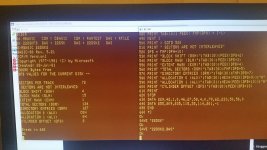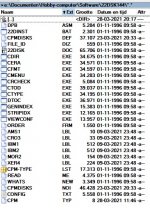MauriceH
Experienced Member
I have a new problem.
Wanted to start up again my Piccolo RC702 (Z80 cpu) with dual 8" and CP/M v2.2
But no boot.
I had 2 disk that Booted still in 2016 but as to day, sadly not.
Its a Dual side Double Dense 8" that drive could also read single side single dense.
After a search found the site http://www.jbox.dk/rc702/disks.shtm
with lots of RC702 disk images, BUT those are 5,25 FFDs.
after reading the manual and opening up the CPU box, indeed a 5.25 FFD (360k) could be attached.
Also a switch (BIT-7) had to be turned over to go from MAXI to MINI drive.
And YESsss Boot: RC700 56k CP/M V2.2 rel 2.1
BUT there is the problem how to get it on that 8"drive?
Due to the switch setting there is no communication to both the 8"drives.
8" are external drives, and 5.25 are internal.
Also I read about a clock that is changed at the floppy controller 4-8MHz with that BIT-7 switch.
What to do next?
I know about the program 22DSK144 to read CP/M disks on DOS, but I am not found yet a
disk setting that can read the new made CP/M v2.2 or a 8" in the listing.
I Know CP/M is system depending, but not that many I think? Still a Z80A cpu.
I have attached the 8"drive to a DOS machine running IMAGEDISK 118.
Have the Boot image CP/M V2.2 but written from a 5.25 360k FFD.
Question,
Can I somehow change that Boot disk to the 8" FFD?
would be great if there is a way out.
Thanks,
Maurice

Wanted to start up again my Piccolo RC702 (Z80 cpu) with dual 8" and CP/M v2.2
But no boot.
I had 2 disk that Booted still in 2016 but as to day, sadly not.
Its a Dual side Double Dense 8" that drive could also read single side single dense.
After a search found the site http://www.jbox.dk/rc702/disks.shtm
with lots of RC702 disk images, BUT those are 5,25 FFDs.
after reading the manual and opening up the CPU box, indeed a 5.25 FFD (360k) could be attached.
Also a switch (BIT-7) had to be turned over to go from MAXI to MINI drive.
And YESsss Boot: RC700 56k CP/M V2.2 rel 2.1
BUT there is the problem how to get it on that 8"drive?
Due to the switch setting there is no communication to both the 8"drives.
8" are external drives, and 5.25 are internal.
Also I read about a clock that is changed at the floppy controller 4-8MHz with that BIT-7 switch.
What to do next?
I know about the program 22DSK144 to read CP/M disks on DOS, but I am not found yet a
disk setting that can read the new made CP/M v2.2 or a 8" in the listing.
I Know CP/M is system depending, but not that many I think? Still a Z80A cpu.
I have attached the 8"drive to a DOS machine running IMAGEDISK 118.
Have the Boot image CP/M V2.2 but written from a 5.25 360k FFD.
Question,
Can I somehow change that Boot disk to the 8" FFD?
would be great if there is a way out.
Thanks,
Maurice