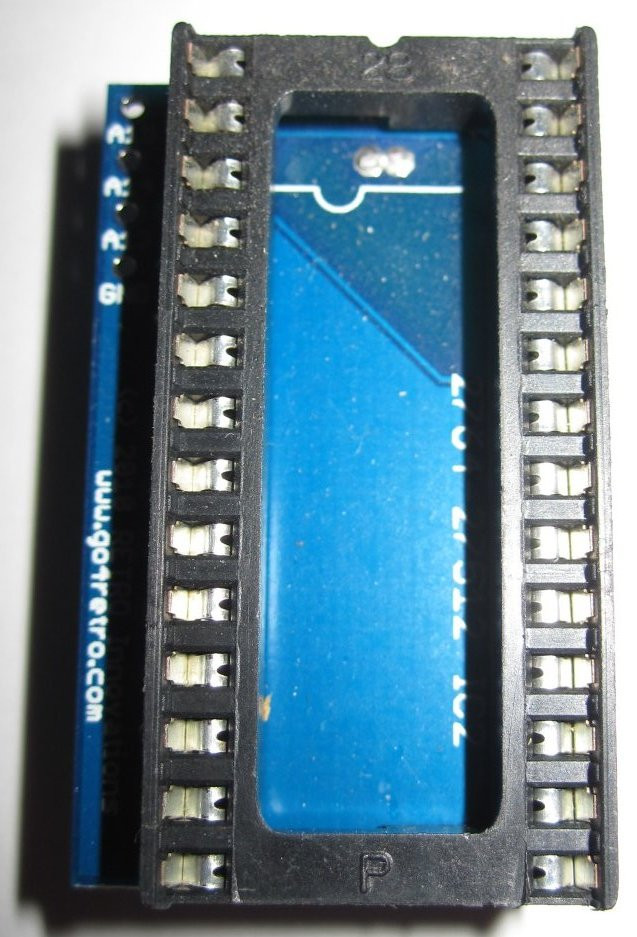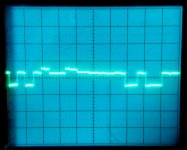nikola-wan
Veteran Member
My collaborator on the Tektronix 4924 GPIB Tape Emulator just acquired a Tektronix 4051 that needs repair.
Here is a set of photos of his new computer:


It is in great mechanical shape, and after checking and adjusting the power supplies per the service manuals it has high voltage working but all the status lights on the right of the screen are on - indicating the BASIC ROM did not power up completely.
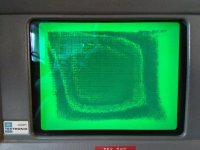
Since his 4051 has the extended memory option board to add 24KB of DRAM to the main board 8KB of DRAM, I suggested he unplug the extended memory board and exchange DRAMs with the main memory to see if he had a DRAM problem.
He did that and had no change.
I then have suggested he dump each of the Motorola MCM6832 2Kx8 BASIC ROMs and compare them to the uploaded 4051 BASIC ROM files on bitsavers.org. I pointed him to my Arduino program that I used to dump the MCM6832 ROMs in my Tektronix 4907 GPIB Floppy Drive system:
https://github.com/mmcgraw74/Tektro...ster/4907-Floppy-Drive/ROMs/4907RomReader.ino
Of course my program needs to be modified slightly to change the start address to 0.
My Arduino program was designed to dump all the ROMs while plugged into the 4907 ROM board - since the 4907 ROM board contains an FPLA that patched some of the ROM addresses.
Here is a set of photos of his new computer:


It is in great mechanical shape, and after checking and adjusting the power supplies per the service manuals it has high voltage working but all the status lights on the right of the screen are on - indicating the BASIC ROM did not power up completely.
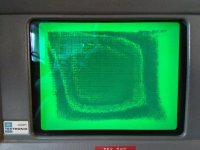
Since his 4051 has the extended memory option board to add 24KB of DRAM to the main board 8KB of DRAM, I suggested he unplug the extended memory board and exchange DRAMs with the main memory to see if he had a DRAM problem.
He did that and had no change.
I then have suggested he dump each of the Motorola MCM6832 2Kx8 BASIC ROMs and compare them to the uploaded 4051 BASIC ROM files on bitsavers.org. I pointed him to my Arduino program that I used to dump the MCM6832 ROMs in my Tektronix 4907 GPIB Floppy Drive system:
https://github.com/mmcgraw74/Tektro...ster/4907-Floppy-Drive/ROMs/4907RomReader.ino
Of course my program needs to be modified slightly to change the start address to 0.
My Arduino program was designed to dump all the ROMs while plugged into the 4907 ROM board - since the 4907 ROM board contains an FPLA that patched some of the ROM addresses.