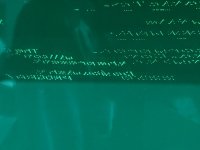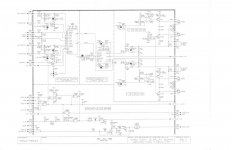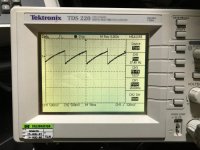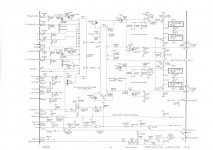Old tape drive belt replaced - but now screen is bad
Old tape drive belt replaced - but now screen is bad
Good news and Bad News on my 4052 today.
Good news was - I transplanted a drive belt from a NOS Imation DC6250 tape to an old cartridge with a disintegrated drive belt - and I think it worked, but my screen had gone bad (bad news)

The process of replacing the QIC cartridge drive belt is documented elsewhere on this forum and on the web. Recommended practice was buy a new DC6150 tape and transplant that drive belt to an old cartridge.
I decided to buy DC6250 cartridges since they are newer than the recommended DC6150 cartridges.
Today I received seven NOS Imation (3M) DC6250 cartridges I ordered off EBAY.
I unwrapped the first one - belt looked fine and the tape moved when I pushed on the drive wheel.
I then plugged it into the 4052 and typed CALL "MTPACK" to fast forward and rewind the whole tape - took about 4 min 30 seconds.
I then typed a short program:
100 PAGE
110 PRINT "File 1"
120 END
and then save it to the tape:
FIND 0
MARK 1, 510
FIND1
SAVE
then I pressed autoload and the screen cleared and I saw File 1!!

Emboldened - I decided to put that tape aside and open a second tape to transplant that belt to an old tape from dozens in a box I purchased from Stan Griffiths almost 20 years ago.
I was able to transplant the good belt to the old cartridge.
Although the belt had completely broken in that cartridge there were small pieces of the now white belt still hanging onto the tape from both reels.
I carefully moved the tape to the belt pulleys and pushed on the reels to get the tape with the pieces of belt on the pulley - and when I touched the bad belt piece it would flake off.
However, there were shiny strips on the tape that had been against the bad belt. I tried carefully wiping those spots with a swab - but they didn't come off (or the oxide was completely removed).
Before using the old tape - I checked the tape head and decided to clean it with isopropyl alcohol on a short cotton swab clamped in a hemostat (surgical clamp).
I put the old tape in the 4052 and noticed the screen had gone bad - but continued anyway.
I did MTPACK on the old tape - it completed and I pulled out the tape and both reels looked nice and packed.
Since a tape listing in that old tape box indicated the first program was an autoload menu - I pressed autoload and the screen cleared and lines of text printed (that I couldn't read).
Here is the screenshot of pressing autoload to get the first program loaded

After pressing Break twice to stop that program - I took this screenshot - the last line looks like PROGRAM (ABORTED...) - but from right to left and the characters are stretched.
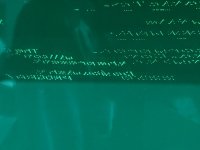
I then typed in my program to draw nested lines - and it didn't work - so I will now begin debug of the X and Y DACs and output circuit

Another clue - after leaving my 4052 off for more than 30 min - when I first turned it on I had a good blinking cursor and text, but only a minute or two later the cursor started wildly moving left and right rapidly, then the cursor was gone and typing characters resulted in the weird text again.
I think it is an X output issue. I'll remove the main boards and get a scope on the X output on the I/O board. Maybe it is a bad opamp? If the voltages check ok and the output is bad - it must be the opamp.
If that is the case - fortunately the MC1458 op amp is still in production - and my local Fry's has the NTE778A replacement part in stock.