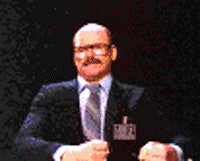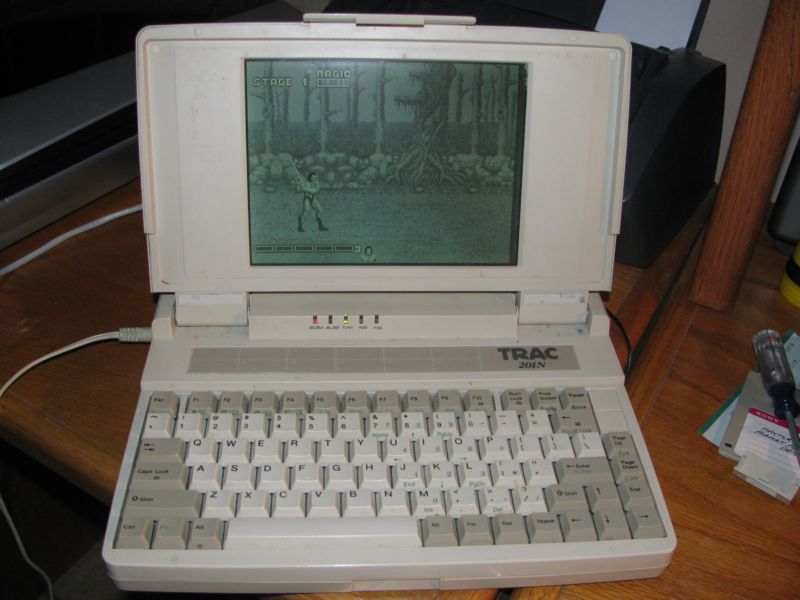Say that's a sweet looking machine - who knows what your granddad would've shelled out for that when it was new?!
Good to see you got Golden Axe running - you did select the VGA option right? just checking..

When you start Wolf3d and the screen goes (and stays) blank, wait for about ten seconds and then press any key, do you hear any intro music/sound effects come out of the speaker?
One of the things that I
suspect might be happening, is the BIOS may have trouble with palette color table support via the int 10h handler or something, hence the blank screen - but this is only a wild half-educated guess? Perhaps a quick peek at the video init portion of the wolf3d source might provide some clues around this..
I would suggest you try a few other 256-color VGA games - preferably ones with an EGA option as well (but play with VGA selected, of course) to see how compatible the machine is..
In addition to what I've already suggested, also try:
Bananoid (Arkanoid clone)
Halloween Harry
Gods
Cheers,
Valentin
PS: My late granddad (on either side) wouldn't have even known what a computer was!