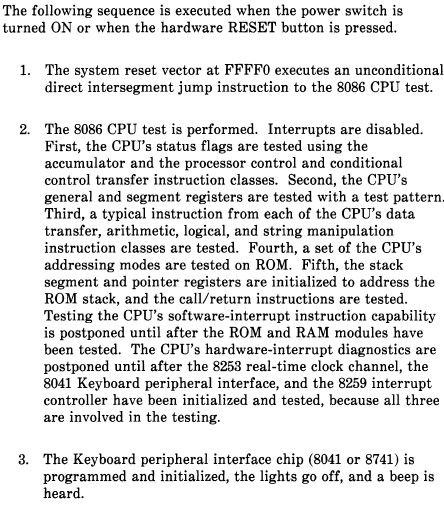NeXT
Veteran Member
I had my AT&T PC6300 working and booting before I put in storage last October. It was a fully punctioning system.
Before I put the system away I double checked that the battery was good. It was reading 2.8v and showed no signs of leaks. The drive was then parked and put away for storage on its side (drives closest to the floor).
I pulled it out the other day and tried to boot it and knew something was wrong. When you power on a 6300 the keyboard LEDs will go from solid to flickering, then they will go out and the system will show something on the screen (POST data). This time however the lamps remained solid and nothing else happened.
I opened the system and discovered that in five months the battery had gone dead and leaked. There wasn't any visible trace damage but the area around C10 to C0 (board is arranged into a grid) all showed light signs of corrosion. I pulled the system apart, cleaned the pins on socketed chips and edge connectors, washed the mainboard and left it to dry over a heating register and cleaned the video card. In the process I found the corrosion had gummed up the reset button and it was stuck on. Some contact cleaner and TLC fixed it.
After letting the boards dry (completely) I reassembled the system and tried again with my POST card installed.
The POST card constantly reported FF (wrong because that means the ssytem is booting) but had the right voltages and blinked the CLOCK light (and in turn the keyboard controller started flickering the LEDs again so that was working again too) but otherwise nothing else happened. It's now showing the same symptoms I saw on my Olivetti M24: Power is fine and visually it's okay even though the battery had leaked however it was otherwise doing nothing else (though in this case I actually had a keyboard and monitor).
Components that show corrosion on their pins are a 0N74LS08N, two M5M4256P memory chips soldered to the board, two socketed MB8264A-15 memory chips, and a diode. Other damaged parts include the power LED no longer works (but receives +5v) and the speaker got hit pretty hard (no clue if it's still any good and if I'm missing a error beep or something)
I can't confirm if the monitor is getting power. This particular monitor never gave any high voltage squeal when it was on though visually it was working.
Before I put the system away I double checked that the battery was good. It was reading 2.8v and showed no signs of leaks. The drive was then parked and put away for storage on its side (drives closest to the floor).
I pulled it out the other day and tried to boot it and knew something was wrong. When you power on a 6300 the keyboard LEDs will go from solid to flickering, then they will go out and the system will show something on the screen (POST data). This time however the lamps remained solid and nothing else happened.
I opened the system and discovered that in five months the battery had gone dead and leaked. There wasn't any visible trace damage but the area around C10 to C0 (board is arranged into a grid) all showed light signs of corrosion. I pulled the system apart, cleaned the pins on socketed chips and edge connectors, washed the mainboard and left it to dry over a heating register and cleaned the video card. In the process I found the corrosion had gummed up the reset button and it was stuck on. Some contact cleaner and TLC fixed it.
After letting the boards dry (completely) I reassembled the system and tried again with my POST card installed.
The POST card constantly reported FF (wrong because that means the ssytem is booting) but had the right voltages and blinked the CLOCK light (and in turn the keyboard controller started flickering the LEDs again so that was working again too) but otherwise nothing else happened. It's now showing the same symptoms I saw on my Olivetti M24: Power is fine and visually it's okay even though the battery had leaked however it was otherwise doing nothing else (though in this case I actually had a keyboard and monitor).
Components that show corrosion on their pins are a 0N74LS08N, two M5M4256P memory chips soldered to the board, two socketed MB8264A-15 memory chips, and a diode. Other damaged parts include the power LED no longer works (but receives +5v) and the speaker got hit pretty hard (no clue if it's still any good and if I'm missing a error beep or something)
I can't confirm if the monitor is getting power. This particular monitor never gave any high voltage squeal when it was on though visually it was working.