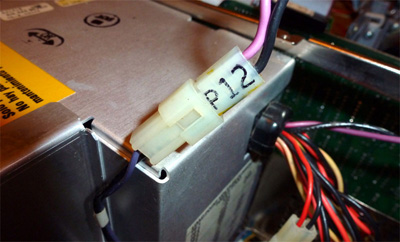Shadow Lord
Veteran Member
I am afraid I know what the answer to this one is going to be but just to be sure:
My 5155 has a jittery display (jumps, bounces, flickers). Could it be something simple like a bad CGA card? I've already ruled out other sources of interference and the power to the unit is good (going through an APC UPS). Or is it the PSU going bad? I am guessing a PSU problem but want to be sure. Thanks.
My 5155 has a jittery display (jumps, bounces, flickers). Could it be something simple like a bad CGA card? I've already ruled out other sources of interference and the power to the unit is good (going through an APC UPS). Or is it the PSU going bad? I am guessing a PSU problem but want to be sure. Thanks.