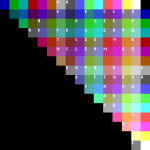chjmartin2
Experienced Member
- Joined
- Dec 26, 2012
- Messages
- 433
Hi,
I have been going back and forth on playing around with CGA graphics, but my only test machine is a Tandy 1000 TL, and, I figured, since I couldn't find anybody who had done it, that I would try to do some tweaked video "modes" and such. There is no huge feat here - but I think it is pretty cool that used GW-Basic made specifically for the 1000 graphics in order to access the graphics card, AND, that I used old school PC Paint to convert GIF files into Bsave files, saving myself a boatload of coding time to get to a demonstration. Now that I know how to get there, I have to play with it more before I give out code, but below is a preview. I keep working if I get some kind of comment! (I keep working anyway, but words of encouragement make me work harder.)
Thanks for watching.
Chris
I have been going back and forth on playing around with CGA graphics, but my only test machine is a Tandy 1000 TL, and, I figured, since I couldn't find anybody who had done it, that I would try to do some tweaked video "modes" and such. There is no huge feat here - but I think it is pretty cool that used GW-Basic made specifically for the 1000 graphics in order to access the graphics card, AND, that I used old school PC Paint to convert GIF files into Bsave files, saving myself a boatload of coding time to get to a demonstration. Now that I know how to get there, I have to play with it more before I give out code, but below is a preview. I keep working if I get some kind of comment! (I keep working anyway, but words of encouragement make me work harder.)
Thanks for watching.
Chris