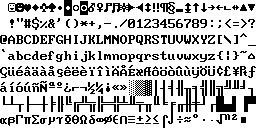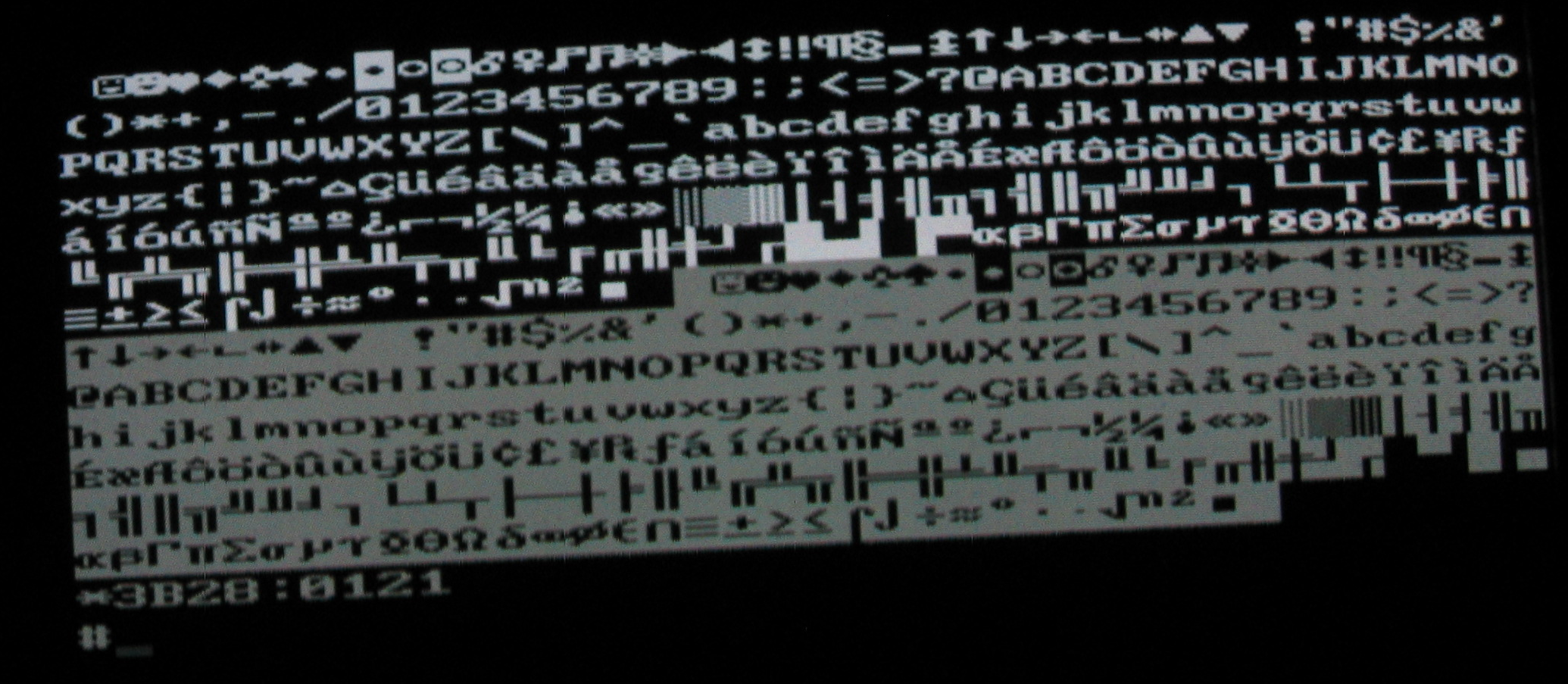http://www.vintage-computer.com/vcforum/showthread.php?25658-(WANTED)-IBM-PGC-ROM-Images
That thread was already closed.
According to that thread, PGC ROM chip of 6137560 is integrated with CGA Emulation Font (Character Generator) by 8x14 font, right? (4K*8 PROM = 4096 bytes)
I think font must be integrated with 8x16.
If the ROM is 4KB, the ROM is character generator only.
I know it is nearly impossible to dump font ROM directly without eprom reader.
It must be very dangerous to do so.
So the best and safety method is to capture character font by using BASIC program.
The BASIC program is the following as.
10 SCREEN 0:WIDTH 40:KEY OFF:CLS
20 A=0:DEF SEG=&HB000
30 FOR B=0 TO 15
40 FOR I=&H8158+(B*80) TO &H8176+(B*80) STEP 2
50 POKE I,A:A=A+1
60 NEXT I,B
70 LOCATE 22,1
80 IF INKEY$="" THEN 80
This program enable to show all character font on SCREEN 0 (40x25)
The problem is how to capture the screen to file.
It is very hard to find the Screen capture program on DOS. (It must be supported on 8088/CGA)
But I found the good screen capture program.
That is called as Grabber 3.96
http://ftp.sunet.se/pub/simtelnet/msdos/screen/grabb396.zip
GRABBER.EXE is TSR program.
This program runs as follows.
GRABBER A:\
<-- Captured file (SCREENXX.EXE) is written to A:\ (A: Drive Root Directory)
Then run BASIC program on DOS BASIC (or GW-BASIC).
But the compiled CHAR.EXE file is uploaded on there.
http://www.mediafire.com/download.php?a62k40cfs6x569s
Original source of CHAR.BAS is uploaded too.
http://www.mediafire.com/download.php?t62bcu29a038q28
If you run BASIC program, then you must press "CTRL" + "=" key at the same time.
The prompt message will be shown as SAVE as "SCREENXX.EXE" and press ENTER key to save to A:\
Captured .EXE (SCREENXX.EXE) is converted to other image format to compatible on DOS.
If the all character font is captured, it can be edited by 8x16 Font Editor.
It takes many times to edit and gerenate font rom.
But it is another way to make PGC's character font ROM.
If PGC owner can help to do this, thanks.
I can make PGC font ROM with this method.
That thread was already closed.
According to that thread, PGC ROM chip of 6137560 is integrated with CGA Emulation Font (Character Generator) by 8x14 font, right? (4K*8 PROM = 4096 bytes)
I think font must be integrated with 8x16.
If the ROM is 4KB, the ROM is character generator only.
I know it is nearly impossible to dump font ROM directly without eprom reader.
It must be very dangerous to do so.
So the best and safety method is to capture character font by using BASIC program.
The BASIC program is the following as.
10 SCREEN 0:WIDTH 40:KEY OFF:CLS
20 A=0:DEF SEG=&HB000
30 FOR B=0 TO 15
40 FOR I=&H8158+(B*80) TO &H8176+(B*80) STEP 2
50 POKE I,A:A=A+1
60 NEXT I,B
70 LOCATE 22,1
80 IF INKEY$="" THEN 80
This program enable to show all character font on SCREEN 0 (40x25)
The problem is how to capture the screen to file.
It is very hard to find the Screen capture program on DOS. (It must be supported on 8088/CGA)
But I found the good screen capture program.
That is called as Grabber 3.96
http://ftp.sunet.se/pub/simtelnet/msdos/screen/grabb396.zip
GRABBER.EXE is TSR program.
This program runs as follows.
GRABBER A:\
<-- Captured file (SCREENXX.EXE) is written to A:\ (A: Drive Root Directory)
Then run BASIC program on DOS BASIC (or GW-BASIC).
But the compiled CHAR.EXE file is uploaded on there.
http://www.mediafire.com/download.php?a62k40cfs6x569s
Original source of CHAR.BAS is uploaded too.
http://www.mediafire.com/download.php?t62bcu29a038q28
If you run BASIC program, then you must press "CTRL" + "=" key at the same time.
The prompt message will be shown as SAVE as "SCREENXX.EXE" and press ENTER key to save to A:\
Captured .EXE (SCREENXX.EXE) is converted to other image format to compatible on DOS.
If the all character font is captured, it can be edited by 8x16 Font Editor.
It takes many times to edit and gerenate font rom.
But it is another way to make PGC's character font ROM.
If PGC owner can help to do this, thanks.
I can make PGC font ROM with this method.
Last edited: