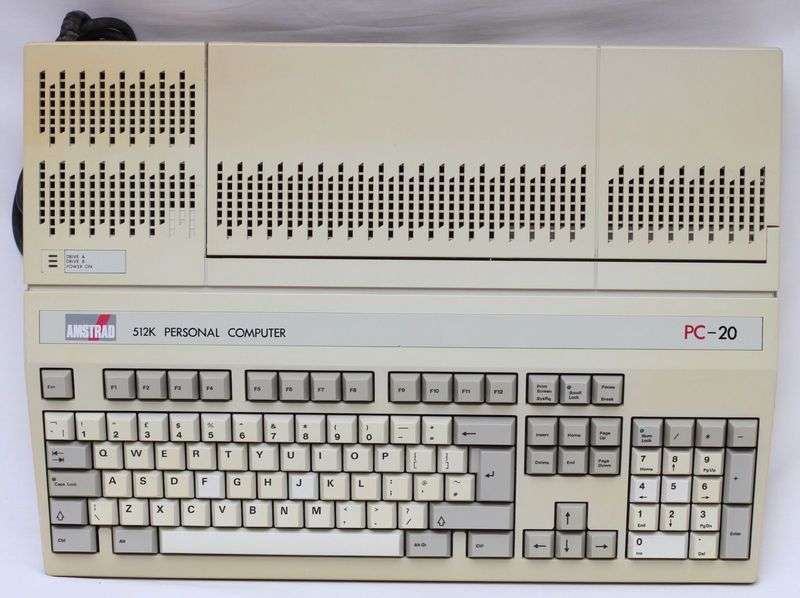Hi I have a Sinclair PC-200 that needs repairing.
It boots up fine but the keyboard does not work as a capacitor has broken off the board so I get the check keyboard error and I have no idea what the capacitor is and I cant find anything online apart from a few low resolution images of it's motherboard that are too low to see the numbers on the capacitor. So I was wondering if anyone had this computer and could take a photo of the board or tell me what the capacitor is.
I have circled the capacitor in question in red it is the one at the front of the three capacitors there.

Thx for any help in advance.
It boots up fine but the keyboard does not work as a capacitor has broken off the board so I get the check keyboard error and I have no idea what the capacitor is and I cant find anything online apart from a few low resolution images of it's motherboard that are too low to see the numbers on the capacitor. So I was wondering if anyone had this computer and could take a photo of the board or tell me what the capacitor is.
I have circled the capacitor in question in red it is the one at the front of the three capacitors there.

Thx for any help in advance.