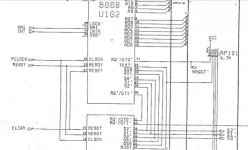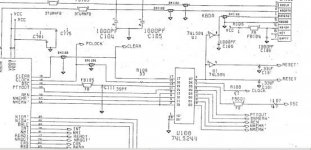Got a Commodore PC-10 III lately (a PC-20 III actually), which is in quite bad condition. Sadly, it also doesn't work at all. When switching it on, everything behaves normal (fan is running, power led goes on), but the system just doesn't come up. No beep, no video signal, nothing. The mainboard seems to be completely dead. Now I have disassembled everything and have the most basic setup (psu + mainboard). I reseated all chips, tried a different cpu, replaced a cap that was looking quite worn... Still, nothing. I can rule out the psu, as all voltages are fine.
One odd thing I noticed is that the reset switch has about 500 ohms in normal state. Is that correct? I would expect it to have 0 ohms in normal state and goes open when pressed (the latter it does, at least).
What should I check next? Anyone got the schematics?
One odd thing I noticed is that the reset switch has about 500 ohms in normal state. Is that correct? I would expect it to have 0 ohms in normal state and goes open when pressed (the latter it does, at least).
What should I check next? Anyone got the schematics?