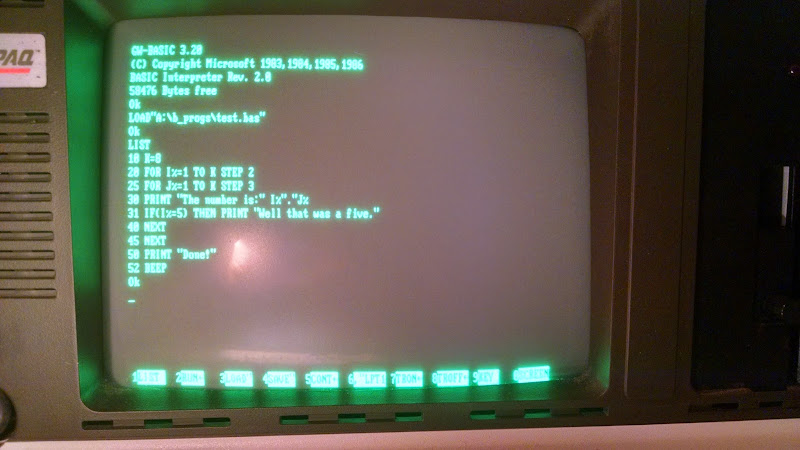Fireflite
Member
Hey everyone, back after a long absence with this find!
I was pretty excited to pick this little (not very little, actually ) Compaq Portable up today, cool old computers like these don't show up too often down here! I bought it from a man who claimed to be the original owner since 1985, and a date stamp inside the machine says April 18th 1984.
) Compaq Portable up today, cool old computers like these don't show up too often down here! I bought it from a man who claimed to be the original owner since 1985, and a date stamp inside the machine says April 18th 1984.
I got the machine home and hooked it up, turned it on, and got nothing except the whirring of the fan. The screen was cold, no disk could be heard or anything. I found out the keyboard cord was not connected to anything inside the machine, and there's a grey cable laying disconnected inside (see photo). I think I might be missing a HDD? Or does this machine boot from a disk? I've seen models with 1 floppy drive in front and an HDD in front, mine has dual floppies in front. I'm also missing ALL of the peripheral cards, which leads me to believe my machine may have been used for parts in it's life? Not sure but it would be cool to get this thing going again!
What parts am I missing, what cards would've originally came with this machine?
Thanks everyone, sorry if this seems like a dumb post, I'm really new to the vintage computer scene haha :D
Additional pictures/info/anything available upon request


I was pretty excited to pick this little (not very little, actually
I got the machine home and hooked it up, turned it on, and got nothing except the whirring of the fan. The screen was cold, no disk could be heard or anything. I found out the keyboard cord was not connected to anything inside the machine, and there's a grey cable laying disconnected inside (see photo). I think I might be missing a HDD? Or does this machine boot from a disk? I've seen models with 1 floppy drive in front and an HDD in front, mine has dual floppies in front. I'm also missing ALL of the peripheral cards, which leads me to believe my machine may have been used for parts in it's life? Not sure but it would be cool to get this thing going again!
What parts am I missing, what cards would've originally came with this machine?
Thanks everyone, sorry if this seems like a dumb post, I'm really new to the vintage computer scene haha :D
Additional pictures/info/anything available upon request