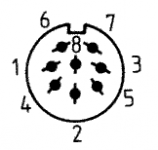lameboyadvance
Member
When I picked up these Amstrads off the curb during the local rubbish pickup, unfortunately the local 'safety guy' had gotten to the cables before me and not only sliced them all off at the monitors, but also sliced the video plugs off the ends of the cables as well (luckily they left the power cable plugs intact, but of course those can actually be removed and resoldered if necessary...)
Anyway, instead of spending time splicing all the cables back on to the monitors and hoping for the best (these get the power from the monitor) I was thinking of getting a test setup working first with more modern hardware by wiring one of the power cables to an ATX power supply, and getting one of those cheap Gonbes GBS-8200/8220 boxes to get video out to a VGA monitor (I know they're not the best things, but for their price they seem acceptable).
Reading into it, I have seen people use the "C128 DAC" to convert TTL CGA into analogue RGBS, and while they do accurately reproduce the video (including an accurate 'brown'), as one of these Amstrad XTs (one is a PC1512, the other a PC1640) apparently outputs EGA I was looking for a way to convert this as well.
In my searches I found this site. They provided a basic ciruit to convert RGBI (Red Geen Blue Intensity) TTL CGA into analogue RGB by using a couple of voltage dividers and some diodes (and an XOR gate to turn the HV sync into combined sync, which I'm not sure is necessary since the GBS-8200 provides a RGBHV connector behind the input VGA port):
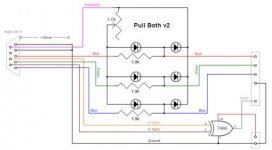
According to Wikipedia EGA doubles the number of colour lines so there is 6 in total (2 each). I was wondering, could a modification of the above circuit be made where the Intensity connection is replaced by a similar connection from each secondary R/G/B (or is it primary? I'm not quite sure which of the two would be the 'higher value' EDIT: missed that Wikipedia listed the secondaries as 'Intensity') to its respective primary one.
Do you think this method would work? I was thinking of designing a small board that could do either CGA and EGA based on what you hook up (CGA Intensity vs EGA secondaries) and just bridging the R/G/B higher connections together so the Intensity triggers all 3 at once.
Anyway, instead of spending time splicing all the cables back on to the monitors and hoping for the best (these get the power from the monitor) I was thinking of getting a test setup working first with more modern hardware by wiring one of the power cables to an ATX power supply, and getting one of those cheap Gonbes GBS-8200/8220 boxes to get video out to a VGA monitor (I know they're not the best things, but for their price they seem acceptable).
Reading into it, I have seen people use the "C128 DAC" to convert TTL CGA into analogue RGBS, and while they do accurately reproduce the video (including an accurate 'brown'), as one of these Amstrad XTs (one is a PC1512, the other a PC1640) apparently outputs EGA I was looking for a way to convert this as well.
In my searches I found this site. They provided a basic ciruit to convert RGBI (Red Geen Blue Intensity) TTL CGA into analogue RGB by using a couple of voltage dividers and some diodes (and an XOR gate to turn the HV sync into combined sync, which I'm not sure is necessary since the GBS-8200 provides a RGBHV connector behind the input VGA port):
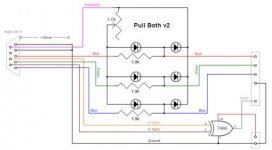
According to Wikipedia EGA doubles the number of colour lines so there is 6 in total (2 each). I was wondering, could a modification of the above circuit be made where the Intensity connection is replaced by a similar connection from each secondary R/G/B (or is it primary? I'm not quite sure which of the two would be the 'higher value' EDIT: missed that Wikipedia listed the secondaries as 'Intensity') to its respective primary one.
Do you think this method would work? I was thinking of designing a small board that could do either CGA and EGA based on what you hook up (CGA Intensity vs EGA secondaries) and just bridging the R/G/B higher connections together so the Intensity triggers all 3 at once.
Last edited: