Adventurer
Experienced Member
I'm about to aquire an IBM Displaywriter, with double floppy drive and no software. I do need to setup my old 286 PC to be able to read 8 inch floppies, so I guess I need some help.
First - if I understand correctly, I can use (or create) and adapter from 34 pin floppy cable to 50 pin cable for 8 inch drive. I ordered this adapter:
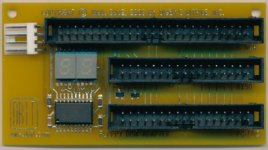
So far so good. Next, I do need 50 pin cable. Can these SCSI cables be used?

Next - which drive can you reccomend? I need to be able to write both - DS/DD and SS/SD floppies, at least judging from IBM displaywriter specifications. I'm thinking about getting a Shugart SA 851.

Last - as I understand, the drive motor is directly powered with AC power, and control board needs 24V and 5V DC?
Thanks in advance for any advice or help!
First - if I understand correctly, I can use (or create) and adapter from 34 pin floppy cable to 50 pin cable for 8 inch drive. I ordered this adapter:
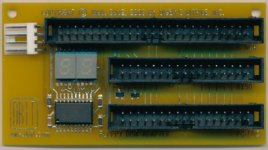
So far so good. Next, I do need 50 pin cable. Can these SCSI cables be used?

Next - which drive can you reccomend? I need to be able to write both - DS/DD and SS/SD floppies, at least judging from IBM displaywriter specifications. I'm thinking about getting a Shugart SA 851.

Last - as I understand, the drive motor is directly powered with AC power, and control board needs 24V and 5V DC?
Thanks in advance for any advice or help!

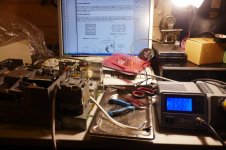



![P1001335[2].jpg P1001335[2].jpg](https://forum.vcfed.org/data/attachments/28/28401-bd2e65c46a638b9387d2574a88cf0650.jpg)
![P1001342[2].jpg P1001342[2].jpg](https://forum.vcfed.org/data/attachments/28/28402-f36b3f3aa38d6fa5d26096c7eb15fe40.jpg)
![P1001344[1].jpg P1001344[1].jpg](https://forum.vcfed.org/data/attachments/28/28403-9cac6a1b38deaa1f30d1ee486079516f.jpg)