Upcoming Events:
- VCF South West - June 14 - 16, Davidson-Gundy Alumni Center at University of Texas at Dallas
- VCF West - Aug 2 - 3, Computer History Museum, Mountain View, CA
- VCF Midwest - Sept 7 - 8 2024, Schaumburg, IL
- VCF SoCal - Mid February 2025, Location TBD, Southern CA
- VCF East - April 2025, Infoage Museum, Wall NJ
-
Please review our updated Terms and Rules here
- Forums
- Companies
- IBM Computers, PCs, Clones and Descendants
- PCs and Clones (XT and early AT class machines)
You are using an out of date browser. It may not display this or other websites correctly.
You should upgrade or use an alternative browser.
You should upgrade or use an alternative browser.
IBM 6580 has arrived...
- Thread starter Adventurer
- Start date
chulofiasco
Experienced Member
amazing !!
Adventurer
Experienced Member
As promised, some more pictures.
First, the disassembly of the main unit. Inside, dust and even more dust.

Giant power supply, and a very tiny main board, compared to it.
![P1001051[1].jpg P1001051[1].jpg](https://forum.vcfed.org/data/attachments/28/28097-ee2d99c439eeb6fdfa1c22740ad3c7d9.jpg)
Power supply opened for cleaning and inspection - what a beauty!
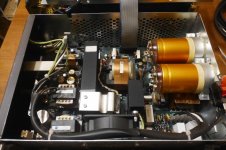
Ports, as seen from the outside:

Connecting all hardware together - despite all connectors being different sizes, there are clear markings both on the machine and the connector itself, with numbers, which connector goes to which port. Nice!

Finally, the test run - all the way to *11* - which means system is waiting for a bootable floppy, which I do not have. The disk drive is spinning, but making squeaking noises - might need cleaning and lubrication, if possible. This will be the next task, to open the giant and extremely heavy floppy drive.

The keyboard - it is an early version of IBM model F, with lots of dust, dirt, broken fingernails and all things you can imagine could fall into it. Time for a cleaning!

Now comes the first issue - keyboard cable looks to be damaged. In fact, the damage to the cable seems to be a strange one, the wires look cut rather than broken. Did someone manage to replace original beamspring keyboard with this one in a brutal way? Any ideas?

Now, the keyboard with top cover removed. One wire has been disconnected, the question is - should it go to upper two pins or lower two pins - there is no where else I can connect it to.

The other side of the keyboard - all metal, in fact, the keyboard is an extremely heavy one, compared to the ones we use today, but feels extremely solid as well.

No other tests can be performed before I get a bootable 8 inch floppy for this computer. The keyboard issue makes me worried, however, given the fact that system diagnostics does not show anything unusual, it might as well be working. (I get three error codes when starting the Displaywriter with the keyboard disconnected).
First, the disassembly of the main unit. Inside, dust and even more dust.

Giant power supply, and a very tiny main board, compared to it.
![P1001051[1].jpg P1001051[1].jpg](https://forum.vcfed.org/data/attachments/28/28097-ee2d99c439eeb6fdfa1c22740ad3c7d9.jpg)
Power supply opened for cleaning and inspection - what a beauty!
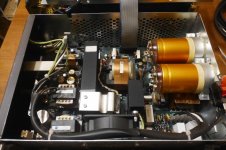
Ports, as seen from the outside:

Connecting all hardware together - despite all connectors being different sizes, there are clear markings both on the machine and the connector itself, with numbers, which connector goes to which port. Nice!

Finally, the test run - all the way to *11* - which means system is waiting for a bootable floppy, which I do not have. The disk drive is spinning, but making squeaking noises - might need cleaning and lubrication, if possible. This will be the next task, to open the giant and extremely heavy floppy drive.

The keyboard - it is an early version of IBM model F, with lots of dust, dirt, broken fingernails and all things you can imagine could fall into it. Time for a cleaning!

Now comes the first issue - keyboard cable looks to be damaged. In fact, the damage to the cable seems to be a strange one, the wires look cut rather than broken. Did someone manage to replace original beamspring keyboard with this one in a brutal way? Any ideas?

Now, the keyboard with top cover removed. One wire has been disconnected, the question is - should it go to upper two pins or lower two pins - there is no where else I can connect it to.

The other side of the keyboard - all metal, in fact, the keyboard is an extremely heavy one, compared to the ones we use today, but feels extremely solid as well.

No other tests can be performed before I get a bootable 8 inch floppy for this computer. The keyboard issue makes me worried, however, given the fact that system diagnostics does not show anything unusual, it might as well be working. (I get three error codes when starting the Displaywriter with the keyboard disconnected).
Adventurer
Experienced Member
Al Kossow
Documentation Wizard
Can anyone help me with this connector? Need to assemble the keyboard back, but unsure about correct placement...
View attachment 36003
it looks like only two of the three pins have wires running to them.
that keyboard is fairly unusual, most look like this inside
http://imgur.com/a/ZRAaq
EMDarrow
Experienced Member
Aside from the keyboard cable, this thing looks in incredible condition. Nice pickup.
gslick
Veteran Member
Can anyone help me with this connector? Need to assemble the keyboard back, but unsure about correct placement...
View attachment 36003
What is the purpose of that dial? Keyclick volume control, or something like that?
Adventurer
Experienced Member
What is the purpose of that dial? Keyclick volume control, or something like that?
I'm a bit puzzled about it, since this keyboard does not have a click solenoid or even a speaker, I do not know the purpose of this dial. Keyswitch sensitivity perhaps?
modem7
10k Member
Posted on Monday in a large envelope. Hopefully it will be with you soon.Finally, the test run - all the way to *11* - which means system is waiting for a bootable floppy, which I do not have.
Adventurer
Experienced Member
Posted on Monday in a large envelope. Hopefully it will be with you soon.
Thanks again, time to wait now
Adventurer
Experienced Member
Some more pictures before assembling the keyboard back:


As for the pins, here is multimeter reading:
Upper: +1V
Middle: - 1V
Lower: + 1V
There is 0 resistance between upper and lower pins. Anyway, I left it disconnected before I figure out the meaning of the dial. I strongly suspect it is not needed for the keyboard to work.
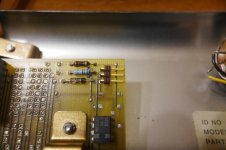


As for the pins, here is multimeter reading:
Upper: +1V
Middle: - 1V
Lower: + 1V
There is 0 resistance between upper and lower pins. Anyway, I left it disconnected before I figure out the meaning of the dial. I strongly suspect it is not needed for the keyboard to work.
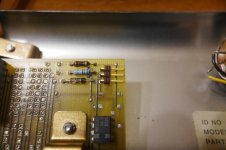
Adventurer
Experienced Member
Connector issue resolved - upper pins had more worn, so I'm pretty sure it goes there. Now there is a beep from the keyboard, several seconds after switching the machine on, it means connection is correct, and the dial adjusts the volume of keycklick speaker.
Meanwhile here is a quick peak at inside of the dual 8 inch floppy drive (after initial cleaning, of course).



It's nice to see that the plastic is only used as a cover, it is not used for structural integrity, everything is mounted on a heavy, sturdy metal frame.
Meanwhile here is a quick peak at inside of the dual 8 inch floppy drive (after initial cleaning, of course).



It's nice to see that the plastic is only used as a cover, it is not used for structural integrity, everything is mounted on a heavy, sturdy metal frame.
Last edited:
Adventurer
Experienced Member
As I have a system floppy now, I'm really starting to like the machine - it is sure fun to play with:
![P1001424[1].jpg P1001424[1].jpg](https://forum.vcfed.org/data/attachments/28/28588-155bf0d631907774946bfdb5a6e0fbd8.jpg)
It has many quirks, but the fun is no less because of it. Its still very hard to accept that "Enter" and "Return" are completely different keys on the keyboard - the typical "Enter" as we know it, is a small key "Enter" on the right lower part of the keyboard, but big "Enter" key is actually a return.
While it has many features we would found very outdated today, both from hardware and ergonomics, some things have taken me by surprise, such as:
* Operating system can load from any of the drives, and you can easily swap the floppies as you want, it will find where the system disk is, and act as nothing happened
* If it has difficulty loading data from a system floppy, in the middle of the boot process it might ask to insert the floppy in another drive - smart and well thought, and often works, because drives have some differences, and one might read a particular floppy better
* Long file names, in 1980? Yep, no problem, and something I was really not expecting at all:
![P1001426[1].jpg P1001426[1].jpg](https://forum.vcfed.org/data/attachments/28/28589-4324f0a7d9e08751539c3305a6343b08.jpg)
* Keyboard - no surprises here, but it is just terrific, period. Have not typed on a better keyboard in my life, eve given the fact that I do own some machines with a mechanical keyboard.
There are some things I learned in a hard way :
* It's not a good idea to leave any disks in the drive after working with it, or when the machine is rebooting - there seems to be a possibility of corrupt data
* It is too easy to put two floppies in a single drive, if you are not looking careful enough
* Was expecting a more common character set than EBCDIC, whatever, it will just take more time to convert text to proper encoding, when copied to a PC.
![P1001424[1].jpg P1001424[1].jpg](https://forum.vcfed.org/data/attachments/28/28588-155bf0d631907774946bfdb5a6e0fbd8.jpg)
It has many quirks, but the fun is no less because of it. Its still very hard to accept that "Enter" and "Return" are completely different keys on the keyboard - the typical "Enter" as we know it, is a small key "Enter" on the right lower part of the keyboard, but big "Enter" key is actually a return.
While it has many features we would found very outdated today, both from hardware and ergonomics, some things have taken me by surprise, such as:
* Operating system can load from any of the drives, and you can easily swap the floppies as you want, it will find where the system disk is, and act as nothing happened
* If it has difficulty loading data from a system floppy, in the middle of the boot process it might ask to insert the floppy in another drive - smart and well thought, and often works, because drives have some differences, and one might read a particular floppy better
* Long file names, in 1980? Yep, no problem, and something I was really not expecting at all:
![P1001426[1].jpg P1001426[1].jpg](https://forum.vcfed.org/data/attachments/28/28589-4324f0a7d9e08751539c3305a6343b08.jpg)
* Keyboard - no surprises here, but it is just terrific, period. Have not typed on a better keyboard in my life, eve given the fact that I do own some machines with a mechanical keyboard.
There are some things I learned in a hard way :
* It's not a good idea to leave any disks in the drive after working with it, or when the machine is rebooting - there seems to be a possibility of corrupt data
* It is too easy to put two floppies in a single drive, if you are not looking careful enough
* Was expecting a more common character set than EBCDIC, whatever, it will just take more time to convert text to proper encoding, when copied to a PC.
mvno_subscriber
Experienced Member
Awesome machine!! :D How are you planning to transfer files to the PC? Does it have a serial port?
Adventurer
Experienced Member
Awesome machine!! :D How are you planning to transfer files to the PC? Does it have a serial port?
It does have its own proprietary ports, so, I would rather say it does not have one. After all, this is a pre-PC era. However, I have finally installed an 8 inch drive in one of my computers, so I can get data from the Displaywriter to a PC, although it does require decoding, since it uses EBCDIC code table, which is not compatible with anything we have today. Still, I am able to decode the text later, and it is a good start anyway
mvno_subscriber
Experienced Member
What rig do you use to connect an 8" drive to your PC?
Adventurer
Experienced Member
What rig do you use to connect an 8" drive to your PC?
An MS-DOS compatible PC with a floppy controller, FDADAP floppy adapter, 24v, 5 V and 220V power supply for an 8 inch drive, and 50 pin cable fro FDAP adapter to PC, ImageDisk for taking floppy images.
It does have its own proprietary ports, so, I would rather say it does not have one. After all, this is a pre-PC era. However, I have finally installed an 8 inch drive in one of my computers, so I can get data from the Displaywriter to a PC, although it does require decoding, since it uses EBCDIC code table, which is not compatible with anything we have today. Still, I am able to decode the text later, and it is a good start anyway
Pre-PC is a good reason to have RS232.
I had one of these minus the disk drive, and I had the printer. I used the printer with another machine, and I'm pretty sure it was RS232 (or 422). But that was a quarter century ago, so I'm not certain.
Adventurer
Experienced Member
Pre-PC is a good reason to have RS232.
I had one of these minus the disk drive, and I had the printer. I used the printer with another machine, and I'm pretty sure it was RS232 (or 422). But that was a quarter century ago, so I'm not certain.
It does appear to have two RS/232 ports, but I have no clue how to transfer the data - a proper software is needed on PC and a Displaywriter to do this. As for the cable - did IBM use a standard Laplink cable for asynchronous file transfer?


![P1001050[1].jpg P1001050[1].jpg](https://forum.vcfed.org/data/attachments/28/28090-40abf76b15e208be6461883f670b4992.jpg)
