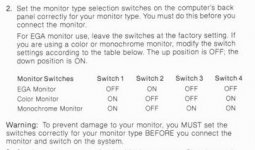I just bought this beauty and need some information about it. Just got it cleaned and tested it without monitor nor ISA cards and it seems to boot alright with one beeb and working keyboard lights.
There is one ISA slot on motherboard which have four slot ricer card attached. There it have HDD controller card, modem and card with leaked battery on it. I haven't found any CMOS battery in motherboard.
So question is that do this card have any other purpose than keep the real time clock setting? It doesn't have any external connectors on it.

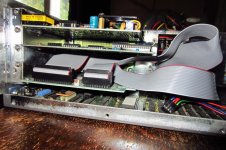
I don't own a EGA monitor, but i do have Amiga Philips CM8833-II monitor which should support CGA mode. There are some dip switches next to PC2 monitor port, but i haven't found any manual to Atari PC2 or information of how those should configurate. I did found Atari PC1 manual online and hope that those settings are same and not blowing up my monitor again (it's atm in TV repair shop cause it left smoke out earlier when I was using it with my Amiga).

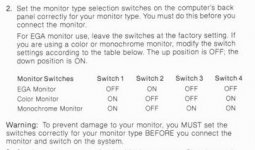
There is one ISA slot on motherboard which have four slot ricer card attached. There it have HDD controller card, modem and card with leaked battery on it. I haven't found any CMOS battery in motherboard.
So question is that do this card have any other purpose than keep the real time clock setting? It doesn't have any external connectors on it.

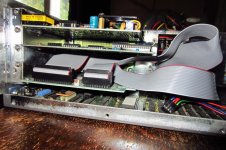
I don't own a EGA monitor, but i do have Amiga Philips CM8833-II monitor which should support CGA mode. There are some dip switches next to PC2 monitor port, but i haven't found any manual to Atari PC2 or information of how those should configurate. I did found Atari PC1 manual online and hope that those settings are same and not blowing up my monitor again (it's atm in TV repair shop cause it left smoke out earlier when I was using it with my Amiga).