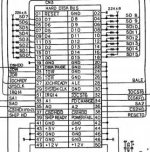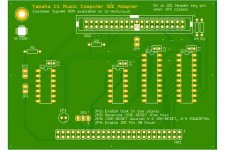I've received a very interesting memo about the Yamaha C1 Music Computer.
This machine had 8 MIDI slots and a special version of Sequencer Gold to use them all. Supplied with either 20MB MFM HDD and a floppy or two floppies.
http://www.old-computers.com/museum/computer.asp?st=1&c=1176
Needless to say the challenge is to get a CompactFlash storage board made for this machine. It has an expansion slot and that is specifically what I need help finding data on - physical dimensions, connector type and pin out, everything basically.
All help on this greatly appreciated. This project is quite exciting because there is a real use case coming out of this :D
This machine had 8 MIDI slots and a special version of Sequencer Gold to use them all. Supplied with either 20MB MFM HDD and a floppy or two floppies.
http://www.old-computers.com/museum/computer.asp?st=1&c=1176
Needless to say the challenge is to get a CompactFlash storage board made for this machine. It has an expansion slot and that is specifically what I need help finding data on - physical dimensions, connector type and pin out, everything basically.
All help on this greatly appreciated. This project is quite exciting because there is a real use case coming out of this :D