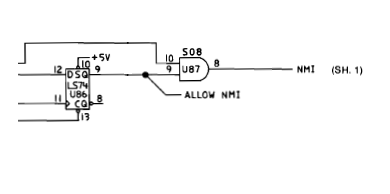I've got an IBM XT 5160 which is having an issue booting.
It was working perfectly one day but then the following day no longer worked without anything having been changed.
It powers on and successfully completes the memory test, then does a seek on the floppy drive. It then goes to a blank screen with a flashing cursor where nothing further happens. It doesn't even attempt to read either the floppy drive or hard drive. Occasionally it will boot into BASIC, but most of the time it will sit on the blank screen forever.
I've removed all expansion cards other than video and floppy controller. I've also replaced both the floppy controller and floppy drive with known working ones from my 5150. The DIP switches are all configured correctly. I've burnt a new copy of the BIOS onto a couple of EEPROMs and installed it in the motherboard. None of these things made any difference. It still had the exact same symptoms.
I'm pretty confident that the problem is on the motherboard given that I've replaced everything else. What sort of things could cause this issue?
It was working perfectly one day but then the following day no longer worked without anything having been changed.
It powers on and successfully completes the memory test, then does a seek on the floppy drive. It then goes to a blank screen with a flashing cursor where nothing further happens. It doesn't even attempt to read either the floppy drive or hard drive. Occasionally it will boot into BASIC, but most of the time it will sit on the blank screen forever.
I've removed all expansion cards other than video and floppy controller. I've also replaced both the floppy controller and floppy drive with known working ones from my 5150. The DIP switches are all configured correctly. I've burnt a new copy of the BIOS onto a couple of EEPROMs and installed it in the motherboard. None of these things made any difference. It still had the exact same symptoms.
I'm pretty confident that the problem is on the motherboard given that I've replaced everything else. What sort of things could cause this issue?