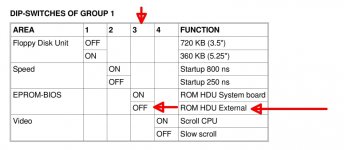freakedenough
Experienced Member
Hi guys,
I have a strange issue with my Olivetti M24SP. Its WD1002S-WX2 Hard Disk/Floppy Controller sometimes recognizes the hard drive as drive D instead of C, causing problems during startup of DOS. Besides of the incorrect drive letter, everything else works fine.
I already replaced the BIOS battery with a new 3,6V NiCD cell because I noticed that date/time were incorrect after a while of not turing it on, but this didn't help. Any idea whats wrong?
I believe the jumpers are correct according to https://stason.org/TULARC/pc/hard-d...L-CORPORATION-Two-MFM-ST506-412-driv-222.html although I didn't touch them so they should be still factory-set by Olivetti - the previous owner was a woman which didn't use the machine that often and had other interests than IT and playing around with jumpers.



I have a strange issue with my Olivetti M24SP. Its WD1002S-WX2 Hard Disk/Floppy Controller sometimes recognizes the hard drive as drive D instead of C, causing problems during startup of DOS. Besides of the incorrect drive letter, everything else works fine.
I already replaced the BIOS battery with a new 3,6V NiCD cell because I noticed that date/time were incorrect after a while of not turing it on, but this didn't help. Any idea whats wrong?
I believe the jumpers are correct according to https://stason.org/TULARC/pc/hard-d...L-CORPORATION-Two-MFM-ST506-412-driv-222.html although I didn't touch them so they should be still factory-set by Olivetti - the previous owner was a woman which didn't use the machine that often and had other interests than IT and playing around with jumpers.



Last edited: