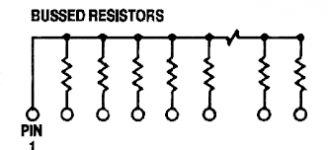Ok, guys, I am at a loss I just got the xt ide kit I put it all together and it won't post I have double-checked all of my solder points I am curios could it be a resistor or do you think it is something else?
https://prnt.sc/u9co7b
https://prnt.sc/u9cq21
https://prnt.sc/u9co7b
https://prnt.sc/u9cq21