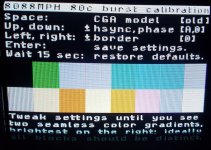T-Squared
Veteran Member
Since I have gotten my Sanyo MBC-775 working, I had considered running 8088MPH to see if it would work, despite the CPU in the system not being an 8088, but an 8088-2.
(I'm putting the IRCjr attempt on hold, for now, if you read my previous topic about the Sanyo.)
Indeed, the pre-demo test says that the measurement is 40% above the normal 4.77mhz, and I didn't want to risk burning out the internal picture tube from overdrive, given the warning in the pre-test.
Is there a way, either through hardware jumpers or software configuration, to change the speed from 8MHz/7.16MHz to 4.77?
(I'm putting the IRCjr attempt on hold, for now, if you read my previous topic about the Sanyo.)
Indeed, the pre-demo test says that the measurement is 40% above the normal 4.77mhz, and I didn't want to risk burning out the internal picture tube from overdrive, given the warning in the pre-test.
Is there a way, either through hardware jumpers or software configuration, to change the speed from 8MHz/7.16MHz to 4.77?