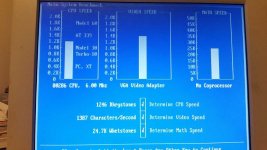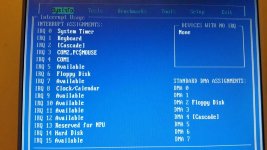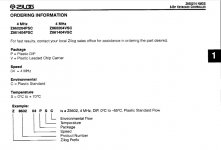MauriceH
Experienced Member
As I have a 286 with a old AT keyboard with Big DIN 5 plug, of unknown maker I often get at start-up a keyboard error.
After pressing F1, it all seems to work fine.
Have no problems at al with this keyboard in "running" mode.
What could be causing that Bios check failure?
Is a bit annoying only.
It is a AT keyboard, the hole for switch XT/AT is still on the bottom case, but on the pcb there is no sign of
a possibility to mount a switch or ever been there.
After pressing F1, it all seems to work fine.
Have no problems at al with this keyboard in "running" mode.
What could be causing that Bios check failure?
Is a bit annoying only.
It is a AT keyboard, the hole for switch XT/AT is still on the bottom case, but on the pcb there is no sign of
a possibility to mount a switch or ever been there.