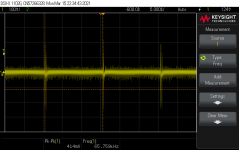jakari
New Member
I'm working on a new-to-me IBM PC XT 286 (model 5162) and I've run into a POST memory error I need to at least talk through.
The machine immediately stops on powerup with a memory error at address 0:
000000 0008 201
The second field identifying the error-ed bits is random-ish: it varies depending on what memory's installed in the SIMM sockets, which video card is installed, and whether the 512-640kB bank is enabled or not (with J10). It also *might* vary depending on how long the machine's been off between attempts, though this is hard to judge.
(First field is assumed to be address, last field is the error code.)
I got one working boot out of it - code 161 (expected, battery dead) and then dump to Cassette BASIC, but then it hung in BASIC and I had to power off. I installed a new 6v CMOS battery (tested), and every boot since has failed. And fail with the battery out or in, doesn't matter.
So far I've seen these data bits reported, at least that I noted:
0008 - first failure
0200 - swap U1 and U4, since I mistakenly thought the DIP-socket RAM was the low address (it's not).
FFFE - both 256kB SIMMs removed, this is expected
various other values such as 0201, 0208 trying two different SIMMs and combinations with the originals
< powered off overnight, at least 12 hours >
0001 - original SIMMs back in, after sitting powered-off overnight, all boards removed but CGA, _and_ having set J10 to disable the high 128kB
0020 - after re-enabling the high 128kB
0020 - next boot after swapping in an IBM CGA board for the 3rd party one the machine came with (so, no change)
0201 - putting the 3rd party CGA back in
0010 - putting the IBM CGA back in.
At this point it seems pretty unlikely that both SIMMs are bad (as well as both random Mac ones I found, also 256kbit x 9) and more likely there's a logic or timing problem that varies subtly depending on bus loading.
+5V power is good, well within spec. I have the stock 1.2Mb floppy and ST-225 hard disk plugged in to provide sufficient load on the PSU.
Motherboard is clean - no visible damage or corrosion either side. Stock BIOS, original IBM-stamped 80286 CPU. No signs of board rework other than factory patch wires on bottom.
I have been through these threads and the excellent minuszerodegrees.net pages to gain a little clue but I could use some more eyeballs on it:
http://minuszerodegrees.net/5162/motherboard/5162_motherboard_ram_bit_breakdown.jpg
http://www.vcfed.org/forum/showthre...-D41464C-or-Sprague-61Z14A075-61Z14A150/page4
http://www.vcfed.org/forum/showthread.php?74505-5162-XT-286-SIMMs/page2
I'd started to look at the logic diagrams starting on 1-77 in https://www.ibm-pc.se/manuals/ibm/5162/IBM 5162 PC XT286 TechRef 68X2537.pdf but these are not easy to follow as printed. I am assuming that "0001" as reported means D0 is stuck, 0008 is D7, 0200 is D9?
Before I start replacing every logic chip in the memory datapath, any advice is appreciated.
The machine immediately stops on powerup with a memory error at address 0:
000000 0008 201
The second field identifying the error-ed bits is random-ish: it varies depending on what memory's installed in the SIMM sockets, which video card is installed, and whether the 512-640kB bank is enabled or not (with J10). It also *might* vary depending on how long the machine's been off between attempts, though this is hard to judge.
(First field is assumed to be address, last field is the error code.)
I got one working boot out of it - code 161 (expected, battery dead) and then dump to Cassette BASIC, but then it hung in BASIC and I had to power off. I installed a new 6v CMOS battery (tested), and every boot since has failed. And fail with the battery out or in, doesn't matter.
So far I've seen these data bits reported, at least that I noted:
0008 - first failure
0200 - swap U1 and U4, since I mistakenly thought the DIP-socket RAM was the low address (it's not).
FFFE - both 256kB SIMMs removed, this is expected
various other values such as 0201, 0208 trying two different SIMMs and combinations with the originals
< powered off overnight, at least 12 hours >
0001 - original SIMMs back in, after sitting powered-off overnight, all boards removed but CGA, _and_ having set J10 to disable the high 128kB
0020 - after re-enabling the high 128kB
0020 - next boot after swapping in an IBM CGA board for the 3rd party one the machine came with (so, no change)
0201 - putting the 3rd party CGA back in
0010 - putting the IBM CGA back in.
At this point it seems pretty unlikely that both SIMMs are bad (as well as both random Mac ones I found, also 256kbit x 9) and more likely there's a logic or timing problem that varies subtly depending on bus loading.
+5V power is good, well within spec. I have the stock 1.2Mb floppy and ST-225 hard disk plugged in to provide sufficient load on the PSU.
Motherboard is clean - no visible damage or corrosion either side. Stock BIOS, original IBM-stamped 80286 CPU. No signs of board rework other than factory patch wires on bottom.
I have been through these threads and the excellent minuszerodegrees.net pages to gain a little clue but I could use some more eyeballs on it:
http://minuszerodegrees.net/5162/motherboard/5162_motherboard_ram_bit_breakdown.jpg
http://www.vcfed.org/forum/showthre...-D41464C-or-Sprague-61Z14A075-61Z14A150/page4
http://www.vcfed.org/forum/showthread.php?74505-5162-XT-286-SIMMs/page2
I'd started to look at the logic diagrams starting on 1-77 in https://www.ibm-pc.se/manuals/ibm/5162/IBM 5162 PC XT286 TechRef 68X2537.pdf but these are not easy to follow as printed. I am assuming that "0001" as reported means D0 is stuck, 0008 is D7, 0200 is D9?
Before I start replacing every logic chip in the memory datapath, any advice is appreciated.