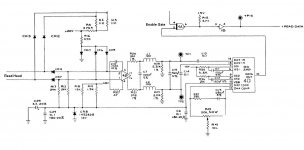jgrant911
Member
Greetings,
Just joined the forum today!
I'm in the process of reviving my S-100 system, originally put together in 1981, worked on and experimented with until IBM PCs took over in the late 80's and in storage until this week.
I vaguely remember that the event that caused me to abandon it was a disk drive power supply failure that I repaired but then I couldn't solve related problems (didn't have time). I have always planned to see if I could resurrect it and have finally gotten around to it.
Progress was actually fairly fast after I solved the problem of no longer having my trusty ADM3a CRT terminal!. I got my laptop USB to serial connection to work after discovering a burnt trace on the motherboard -12V buss. With just the CPU and RAM cards installed I got the ROM Monitor to respond. Next I installed the Floppy Controller and got the Disk Monitor ROM on that board to respond. Final step, connect the Floppy Drives and try to boot. Amazingly, after a couple of glitches with baud rate mismatches I had CP/M booted on Drive A!
So that went about as well as anyone could expect on a 40 year old batch of electronics. However I do have a problem with Drive B. If I select B: from the CP/M command line it selects drive B, the read head seeks track 0 but the system hangs there and I have to reset the system to regain control.
I will be nosing around the forum for clues to solve this problem so if anyone has any ideas, please toss them my way!
Cheers!
Jim
Just joined the forum today!
I'm in the process of reviving my S-100 system, originally put together in 1981, worked on and experimented with until IBM PCs took over in the late 80's and in storage until this week.
I vaguely remember that the event that caused me to abandon it was a disk drive power supply failure that I repaired but then I couldn't solve related problems (didn't have time). I have always planned to see if I could resurrect it and have finally gotten around to it.
Progress was actually fairly fast after I solved the problem of no longer having my trusty ADM3a CRT terminal!. I got my laptop USB to serial connection to work after discovering a burnt trace on the motherboard -12V buss. With just the CPU and RAM cards installed I got the ROM Monitor to respond. Next I installed the Floppy Controller and got the Disk Monitor ROM on that board to respond. Final step, connect the Floppy Drives and try to boot. Amazingly, after a couple of glitches with baud rate mismatches I had CP/M booted on Drive A!
So that went about as well as anyone could expect on a 40 year old batch of electronics. However I do have a problem with Drive B. If I select B: from the CP/M command line it selects drive B, the read head seeks track 0 but the system hangs there and I have to reset the system to regain control.
I will be nosing around the forum for clues to solve this problem so if anyone has any ideas, please toss them my way!
Cheers!
Jim