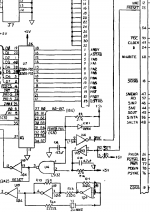norwestrzh
Experienced Member
My ADC Super 6 works great with the S-100 Computer Group's IDE/CF card as a "hard drive". Sixteen 8 MB "drives". One thing bothers me: I can't reset the Super 6. I've chased reset* around on the board, and it seems to go to all the places I'd expect (CPU, peripheral chips, etc.), but it won't reset the system. I have to power cycle it to do so. Any Super 6 users out there? If I had to guess, I'd say that there's a flip-flop on the card that only gets reset with a power cycle, but who knows?? Any hints greatly appreciated.
Roger
Roger