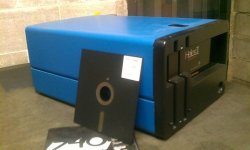snuci
Veteran Member
I think I found a Helios II drive and it will be shipped quite a ways. I'm almost positive that the original owner doesn't have the transport inserts. As such, is it better to ship with floppy disks in it (that will get destroyed) or without? I figure it's better with a floppy so the heads can rest against something rather than flopping around but I'd love some advise.
This is probably a general question with any drive but as I've heard, this is a very sensitive drive so I'd like to try to keep it in it's current condition (not sure if it works now but it did a long time ago).
I can't believe it's 60 lbs? Is it a Persci 277 drive internally?
This is probably a general question with any drive but as I've heard, this is a very sensitive drive so I'd like to try to keep it in it's current condition (not sure if it works now but it did a long time ago).
I can't believe it's 60 lbs? Is it a Persci 277 drive internally?