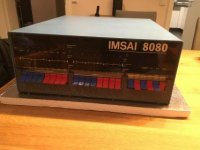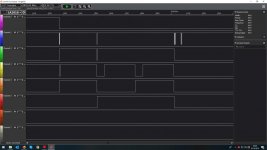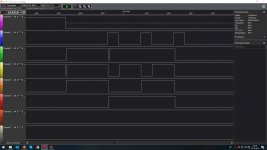Hello.
These days i´´ve got an Imsai 8080 in an optical great condition. It is one of the first versions with exp-22 motherboard but it had only 10 sockets. And it has the old Signal transformer 8063-A. I think, this is 10A version ?! I don´t know.
Ao, i checked the voltages with oscilloscope, everything fine. I tested the small testprogramm.
IN FF
OUT FF
JMP 00h
I think, this is everybody´s first programm on imsai with toggle switches ?! It works.
I am using 64kb of RAM. I mounted 2 32kb salota mixed memory cards to the boards. The boards are tested and i bought them from a friend here in germany. But i´ve got a problem. There are the 16 switches, when i switch 11110000 00000000 and press examine, the it should jump to memory adress F000 and the first four of the 16 LEDs should be on. This does not work !
I removed the frontpaned and cleaned everything, i removed the cpu card and cleaned everything. Some of the logic chips in front panel i checked with my chiptester successfull.
Do you have an idea ?
THX
Jan
These days i´´ve got an Imsai 8080 in an optical great condition. It is one of the first versions with exp-22 motherboard but it had only 10 sockets. And it has the old Signal transformer 8063-A. I think, this is 10A version ?! I don´t know.
Ao, i checked the voltages with oscilloscope, everything fine. I tested the small testprogramm.
IN FF
OUT FF
JMP 00h
I think, this is everybody´s first programm on imsai with toggle switches ?! It works.
I am using 64kb of RAM. I mounted 2 32kb salota mixed memory cards to the boards. The boards are tested and i bought them from a friend here in germany. But i´ve got a problem. There are the 16 switches, when i switch 11110000 00000000 and press examine, the it should jump to memory adress F000 and the first four of the 16 LEDs should be on. This does not work !
I removed the frontpaned and cleaned everything, i removed the cpu card and cleaned everything. Some of the logic chips in front panel i checked with my chiptester successfull.
Do you have an idea ?
THX
Jan