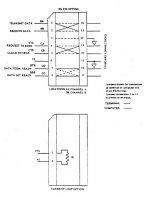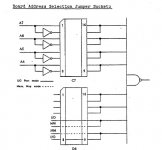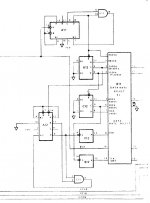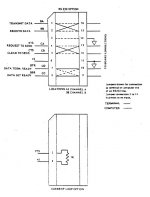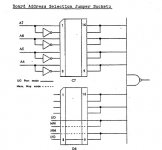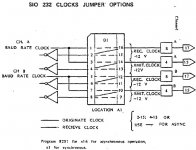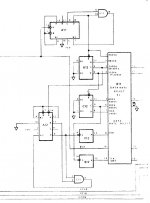Novell2NT
Experienced Member
I have just finished reading the users manual for the IMSAI SIO board. I have to tell you, the manual does not clearly state how many of the jumpers should be setup.
particularly things like setting up the baud rate. Stop bits, full or half duplex.
I could use a lot of help with setting up the SIO board, so that I understand what I am doing and why. I do have some experience doing some simple assembly programming to
access the SIO board on my Altair, but the documentation was put together a lot better.
So I have a basic understanding of the Output and Input functions as well as the Control Byte and Status Byte.
I currently have two boards, that were already jumpered, but I can not make their configurations out, but really it does not matters, as I am sure that neither one of them is configured
the way that I might want them to be configured. Which is one port for a terminal and the other as a file transfer port.
Although I would like to understand how and why these two boards were configured the way the were. My best guess is one was setup for a current loop for a TTY device and one may have
been setup for a modem on one of the ports.
I will upload some pics as soon as I am able to.
particularly things like setting up the baud rate. Stop bits, full or half duplex.
I could use a lot of help with setting up the SIO board, so that I understand what I am doing and why. I do have some experience doing some simple assembly programming to
access the SIO board on my Altair, but the documentation was put together a lot better.
So I have a basic understanding of the Output and Input functions as well as the Control Byte and Status Byte.
I currently have two boards, that were already jumpered, but I can not make their configurations out, but really it does not matters, as I am sure that neither one of them is configured
the way that I might want them to be configured. Which is one port for a terminal and the other as a file transfer port.
Although I would like to understand how and why these two boards were configured the way the were. My best guess is one was setup for a current loop for a TTY device and one may have
been setup for a modem on one of the ports.
I will upload some pics as soon as I am able to.