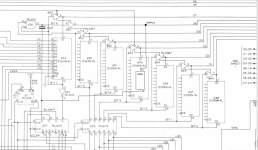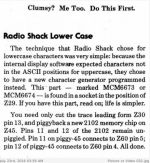VERAULT
Veteran Member
So I decided to get both my model 1s out of the closet and see how they are. Both having matching monitors. The first was fine when put away years ago. Took a couple adjustments and socket cleaning but my model 1 with level II BASIC and I think might be a lower case mod (Z5 is doubled up and wires are running to Z30 and z60 to a 3 way switch?). sliding the switch changes the characters into garbage characters. This unit also has the cassette mod. The machine boots and it shows 16KB. The lower half of the screen has garbage so bad VRAM I guess? Anyone have a good lead on the VRAM needed as I dont have any of this type in stock. Attached in a photo of the Service stickers on it. One isnt dated unfortunately.
The other machjine is not so good. I got it from a separate seller than the monitor. IT came with a briefcase and foam cutouts for the model 1, power supply and cassette deck. It never worked. The monitor was shipped from just over in New York but the seller did not know how to ship a CRT and it arrived mangled. I repaired the broken wires and washed the grimy board. USing Epoxy I repaired the CRT standoffs in the from plastic. The monitor works now although its got a slight almost strobe quality to it. Will fix that another time.
The second model 1 Does NADA/ Just the power light comes on. Nothing on screen (either screen). This unit has the cassette mod and Original leve 1 BASIC. The power switch was dirty and wouldnt do its double action but using deoxit I got it working again. I guess I want to assume someone connected power to the video. Where should I begin on a black screen repair on a model 1?
Im a novic on model 1 repair so thanks in advance.
Thanks
Mick

The other machjine is not so good. I got it from a separate seller than the monitor. IT came with a briefcase and foam cutouts for the model 1, power supply and cassette deck. It never worked. The monitor was shipped from just over in New York but the seller did not know how to ship a CRT and it arrived mangled. I repaired the broken wires and washed the grimy board. USing Epoxy I repaired the CRT standoffs in the from plastic. The monitor works now although its got a slight almost strobe quality to it. Will fix that another time.
The second model 1 Does NADA/ Just the power light comes on. Nothing on screen (either screen). This unit has the cassette mod and Original leve 1 BASIC. The power switch was dirty and wouldnt do its double action but using deoxit I got it working again. I guess I want to assume someone connected power to the video. Where should I begin on a black screen repair on a model 1?
Im a novic on model 1 repair so thanks in advance.
Thanks
Mick
Last edited: