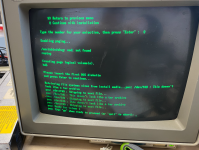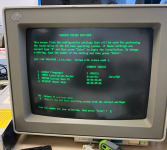dabone
Veteran Member
I just acquired a IBM Powerstation 220 with a 6091 19 Monitor last night, and I have no clue about this thing. I haven't even powered it up yet.
I'm guessing it's rare, since I'm not finding much on google about this thing.
I'm looking for a disassembly guide or service manual, since I don't want to break anything tearing it apart to clean it.
I think this came from a former IBM employee, since I got other things in the lot that include a RS6000 Presentation script with a ton of sales slides. and other older IBM equipment including a monitor with a Property of IBM badge.
I'm guessing it's rare, since I'm not finding much on google about this thing.
I'm looking for a disassembly guide or service manual, since I don't want to break anything tearing it apart to clean it.
I think this came from a former IBM employee, since I got other things in the lot that include a RS6000 Presentation script with a ton of sales slides. and other older IBM equipment including a monitor with a Property of IBM badge.