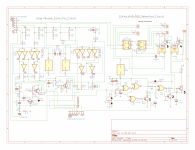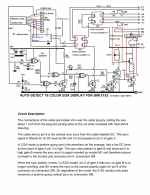According to this site, the schematic here is the board that produces the dual color fix:
https://www.aceinnova.com/en/electro...color-display/
It makes sense to me, because Hugo Holden put together a brown color fix board that uses only one of the same 74S05 chips. The board above uses two, which I'm assuming takes care of both the dark-yellow-to-brown, and the Color 9 black-to-dark-grey.
The table there on the aceinnova.com URL is a simplification of what actually happens in the IBM-5153's VDU color process circuitry.This is due to the circuitry design and mixing system. A while back when I was working with the 5153, I took the time to make measurements on the color process circuitry and document what was happening there.
Check on pages 22 & 23 of this document there is a different table constructed from measurements of the actual circuit:
http://www.worldphaco.com/uploads/FI...N_IBM_5155.pdf
From this article:
"When more than one color gets intensified, take Cyan for example (color 11), the value of intensification increases from 12% to about 24% for each active color when two colors are simultaneously intensified. This occurs because of the color channel interactions and the level at point Q on the circuit diagram shown above being affected by the amount of signal on each channel. Therefore, in this case, the output becomes equivalent to a white signal of 0.4 with an overlaid Cyan (equal blue & green) of about 1.24 – 0.4 = 0.84, (vs say the 0.72 for intensified red alone). So intensified Cyan for example has a brighter look than intensified red for two reasons, firstly it is brighter by approximately a factor 0.84/0.72 and secondly two CRT phosphors the green and the blue are simultaneously excited on the crt face. The situation is the same for any combination of two colors, for example Magenta or Yellow, as well as Cyan, and the level for each active color is 24% higher than in normal color mode".
With regard to the resistor in the Brown sub-circuit, my IBM-5153's both have the 560R. As Modem7 noted, there is no sub board, the circuit is part of the main board.
The sub-board I put into my scan rate converted 5153, was so it could display color 6 correctly when fed with an EGA signal, pages 15-17:
http://www.worldphaco.com/uploads/IN...OR_TO_AUTO.pdf
"The EGA 6 bit signal for the color Brown (color 6) the lines are logic level 010,100. This is a mix of R MSB and the g LSB. However, in the I,RGB system of the 5153 color monitor, Brown is 0,110 where the I signal is low, R & G are both logic high (giving low intensity yellow) and the 5153 monitor detects this state and lowers the green level in the gun amplifier system to display “Brown” instead of yellow. The above means that a Brown signal (color 6 in of an EGA color system) is displayed as intensified Red by a CGA “I,RGB” style color processing system. While all the other colors of the 0 to 15 set will display correctly using just the four I,R,G,B lines".
So that home grown sub-board is not to do with getting the CGA brown correct, it is about detecting EGA's brown, and making it display correctly on a scan rate modified 5153 VDU.