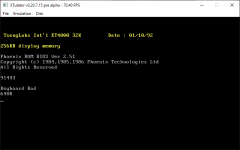Mike Chambers
Veteran Member
- Joined
- Sep 2, 2006
- Messages
- 2,621
I have this clone board, I've had it forever. I have never been able to get it to go into turbo mode! Topbench reports 4.77 mhz no matter what.
The jumper has no effect. Ctrl-alt-plus or -minus have no effect. I even tried manually toggling bit 2 of port 61h high. The bit goes high, verified by rereading, but no effect on speed!
Any ideas? I don't know the make and model, but this is the board:

The jumper has no effect. Ctrl-alt-plus or -minus have no effect. I even tried manually toggling bit 2 of port 61h high. The bit goes high, verified by rereading, but no effect on speed!
Any ideas? I don't know the make and model, but this is the board: